Introduction
The digital world is undergoing a massive transformation with the rise of Augmented Reality (AR) and Virtual Reality (VR). Once limited to the gaming industry, AR and VR are now shaping education, healthcare, retail, architecture, and even industrial training. To bring these immersive ideas to life, developers rely on AR/VR development platforms that provide the right tools, frameworks, and APIs.
In this article, we’ll explore the best AR and VR development platforms, their features, use cases, and how to choose the right one for your next project.
What Are AR/VR Development Platforms?
AR/VR development platforms are software environments that provide the necessary tools, SDKs, and APIs to build immersive experiences. These platforms help developers create:
- Interactive VR games.
- AR-based shopping or marketing apps.
- Training simulations and industrial tools.
- Healthcare, educational, and architectural experiences.
By offering pre built libraries, device compatibility, and rendering engines, these platforms save time and make it easier to develop high quality AR/VR solutions.
Top AR/VR Development Platforms
1. Unity 3D
Unity is one of the most popular AR/VR development platforms, used by millions of developers worldwide.
Key Features:
- Cross platform support (iOS, Android, Windows, macOS, VR headsets).
- A massive Asset Store with ready to use models and scripts.
- Strong support for VR devices such as Meta Quest, HTC Vive, and PlayStation VR.
- Programming with C#, making it beginner friendly.
Best For:
- Indie game developers.
- Educational AR/VR apps.
- Quick prototyping.
SEO Keywords: Unity AR development, Unity VR apps, Unity 3D for AR VR.
2. Unreal Engine
Developed by Epic Games, Unreal Engine is widely recognized for producing stunning, high quality graphics.
Key Features:
- Unreal Engine 5 brings photorealistic visuals.
- Blueprints system allows developers to create without heavy coding.
- Supports VR headsets like Oculus Rift, HTC Vive, and HoloLens.
- Free to use until your project generates significant revenue.
Best For:
- AAA gaming projects.
- High end architectural visualization.
- Cinematic and film experiences.
SEO Keywords: Unreal Engine VR, Unreal AR development, best VR platform.
3. Apple ARKit
ARKit is Apple’s official AR development platform for iOS devices.
Key Features:
- Works seamlessly on iPhone and iPad.
- Provides motion tracking, face tracking, and scene understanding.
- Optimized for Apple’s hardware (A12 Bionic chip and beyond).
- Integrated with RealityKit for better rendering.
Best For:
- Mobile AR applications.
- Retail and shopping AR experiences.
- Face and gesture recognition apps.
SEO Keywords: ARKit development, AR apps for iOS, Apple AR platform.
4. Google ARCore
Google’s ARCore is the equivalent of ARKit, but for Android devices.
Key Features:
- Supports a wide range of Android smartphones.
- Offers motion tracking, environmental understanding, and light estimation.
- Works with Unity and Unreal Engine.
- Provides Cloud Anchors for shared AR experiences.
Best For:
- Android AR games and apps.
- Educational tools and training apps.
- Location based AR experiences.
SEO Keywords: ARCore development, Android AR apps, Google AR tools.
5. Microsoft Mixed Reality Toolkit (MRTK)
Microsoft’s MRTK is designed for Mixed Reality experiences on devices like HoloLens.
Key Features:
- Open source and fully integrated with Unity.
- Provides ready to use building blocks for AR/VR.
- Enables both AR (real world overlay) and VR (fully immersive) experiences.
- Ideal for enterprise level training and simulations.
Best For:
- Healthcare simulations.
- Engineering and industrial training.
- Mixed reality enterprise solutions.
SEO Keywords: Microsoft MRTK, HoloLens development, mixed reality tools.
6. Vuforia
Vuforia is a veteran in the AR development world, known for its image recognition and object tracking features.
Key Features:
- Works with both Android and iOS.
- Compatible with Unity.
- Recognizes images, 3D objects, and even ground planes.
- Offers a cloud recognition service.
Best For:
- Retail and product marketing.
- AR based manuals and instructions.
- Augmented catalogs and advertising campaigns.
SEO Keywords: Vuforia AR, best AR SDK, AR development for business.
How to Choose the Right AR/VR Development Platform?
Selecting the best platform depends on several factors:
- Purpose of the app Gaming, education, marketing, or enterprise?
- Target devices iOS, Android, or VR headsets?
- Graphics requirements Need quick prototyping (Unity) or high end visuals (Unreal)?
- Ease of use Beginners may prefer ARKit/ARCore, while professionals might opt for MRTK or Unreal.
- Budget Unity and Unreal are free to start, but some features or revenues require licensing.
Future of AR/VR Development Platforms
The AR/VR industry is growing at an impressive pace, with forecasts estimating a 30%+ CAGR over the next decade. Some key trends shaping the future include:
- Education & Training: Virtual classrooms and workplace training simulations.
- E-commerce & Retail: AR based product trials before purchase.
- Healthcare: Surgical simulations and patient education.
- Industrial Applications: Maintenance, remote assistance, and digital twins.
As hardware evolves and 5G expands, AR and VR will become more mainstream, creating endless opportunities for developers.
Comparison Table of AR/VR Platforms
| Platform | Best For | Devices Supported | Key Features | Difficulty Level |
|---|---|---|---|---|
| Unity | Games, mobile AR/VR apps | iOS, Android, VR headsets | Asset Store, cross-platform | Beginner-friendly |
| Unreal Engine | AAA games, visualization | PC, consoles, VR headsets | High-end graphics, Blueprints | Intermediate/Pro |
| ARKit | Mobile AR for iOS | iPhone, iPad | Face tracking, motion tracking | Easy |
| ARCore | Mobile AR for Android | Android smartphones | Cloud Anchors, motion tracking | Easy |
| MRTK | Mixed reality enterprise | HoloLens, VR headsets | Open-source, Unity integration | Advanced |
| Vuforia | AR marketing & business | iOS, Android, Unity | Image/object recognition | Medium |
Conclusion
Choosing the right AR/VR development platform can make or break your project. If you’re aiming for flexibility and ease, Unity is the go-to option. For photorealistic visuals, Unreal Engine stands out. For mobile AR apps, ARKit (iOS) and ARCore (Android) are ideal. If you’re targeting enterprise mixed reality, MRTK and Vuforia are excellent choices.

Results
Razer BlackShark V3 X HyperSpeed Wireless Gaming Headset for PS5: 50mm Drivers - Cardioid Mic - 2.4 GHz, Bluetooth - Works with PC, Mac, Nintendo Switch, Smartphone - Long Battery Life - Black

beyerdynamic DT 770 PRO 80 Ohm Over-Ear Studio Headphones in Gray
beyerdynamic DT 770 PRO 80 Ohm Over-Ear Studio Headphones in Gray. Enclosed Design, Wired for Professional Recording and Monitoring
🔥 GitHub Trending Repositories
- anything_about_game ⭐ 3686
- HTFramework ⭐ 817
- PoiGalgame ⭐ 148
- GDX ⭐ 79
- Atomic ⭐ 79
❓ StackOverflow Questions
- How to restrict joint rotations in CCD
- Unity Material coming up as null from UIToolkit, and it won't set custom attributes
- Unity XR: Prevent grabbed objects from passing through each other (hard boundaries while grabbed)
- Crash unity app related to com.android.webview.chromium.WebViewChromium.c
- OnGUI label not staying centered above GameObject when viewed from different distances

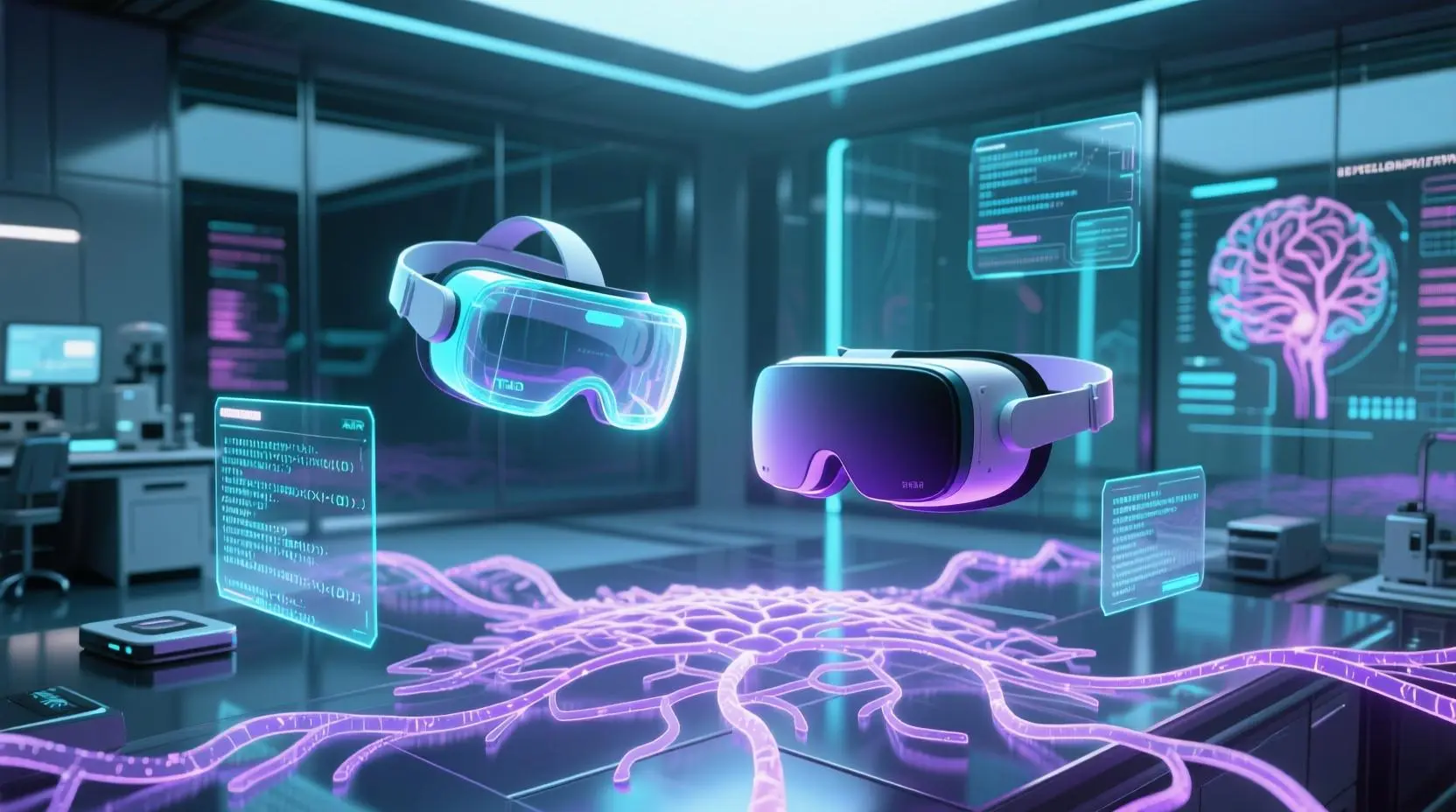
As I website owner I believe the subject material here is rattling superb, thankyou for your efforts.
After study a number of of the blog posts on your website now, and I really like your way of blogging. I bookmarked it to my bookmark web site list and will probably be checking back soon. Pls check out my website as properly and let me know what you think.
Greetings! Very helpful advice on this article! It is the little changes that make the biggest changes. Thanks a lot for sharing!
An interesting discussion is worth comment. I think that you should write more on this topic, it might not be a taboo subject but generally people are not enough to speak on such topics. To the next. Cheers
Great write-up, I’m regular visitor of one’s site, maintain up the excellent operate, and It is going to be a regular visitor for a long time.
Really informative and wonderful anatomical structure of subject matter, now that’s user friendly (:.
Hey very nice blog!! Guy .. Excellent .. Amazing .. I’ll bookmark your site and take the feeds also…I’m happy to find numerous useful information here within the post, we want work out more strategies on this regard, thanks for sharing.
Thank you for the sensible critique. Me & my neighbor were just preparing to do some research about this. We got a grab a book from our local library but I think I learned more clear from this post. I am very glad to see such wonderful info being shared freely out there.
Regards for this grand post, I am glad I found this site on yahoo.
You could definitely see your enthusiasm in the work you write. The arena hopes for even more passionate writers like you who are not afraid to say how they believe. Always follow your heart.
Some really great posts on this website , regards for contribution.
Sugaring effektive und moderne Haarentfernung in Berlin Die Epilation mit Zuckerpaste wird von unseren speziell dafür ausgebildeten Kosmetikerinnen / Depiladoras an allen Körperregionen durchgeführt. Wir bieten diese effektive und moderne Behandlung sehr erfolgreich und schonend mit einem Maximum in der Hygiene der Anwendung an. Sugaring wird immer beliebter.
Woah! I’m really digging the template/theme of this website. It’s simple, yet effective. A lot of times it’s challenging to get that “perfect balance” between user friendliness and visual appearance. I must say you have done a superb job with this. In addition, the blog loads extremely quick for me on Opera. Exceptional Blog!
My brother recommended I might like this website. He used to be totally right. This post actually made my day. You can not consider just how a lot time I had spent for this information! Thanks!
certainly like your web site however you need to check the spelling on several of your posts. A number of them are rife with spelling issues and I in finding it very troublesome to tell the reality on the other hand I will certainly come back again.