Swift is Apple’s modern programming language, designed to make app development for iOS, macOS, watchOS, and tvOS easier, faster, and more intuitive. Since its release in 2014, Swift has grown rapidly in popularity, offering a combination of performance, safety, and simplicity that appeals to both beginners and experienced developers. This guide covers the basics of Swift, including its syntax, core concepts, and practical examples, helping new programmers get started on their journey.
Why Learn Swift?
Swift was developed to replace Objective C, the previous language used for Apple development. It combines the performance of compiled languages with the ease of use of scripting languages. Here are some reasons why learning Swift is essential:
- Beginner Friendly Syntax: Swift’s syntax is clean, readable, and concise, making it ideal for beginners.
- Safe by Design: Swift reduces common programming errors by enforcing safe coding practices.
- Fast Performance: Swift code is compiled for high performance, often matching or exceeding Objective C.
- Versatility: Swift can be used for mobile, desktop, and server-side development.
- Strong Community and Support: Apple offers extensive resources, and a vibrant developer community supports Swift learners.
Learning Swift opens the door to building your own iOS apps and exploring careers in Apple ecosystem development.
Setting Up Your Swift Environment
To start programming in Swift, you need the right tools. Apple provides Xcode, the official integrated development environment (IDE) for macOS, which includes everything you need:
- Code editor with syntax highlighting
- Interface builder for designing user interfaces
- Simulator to test apps on virtual devices
- Debugging and profiling tools
For Windows users, alternatives like Swift Playgrounds on iPad or online compilers like Repl.it allow you to practice Swift without a Mac.
Understanding Swift Syntax
Swift syntax is simple and readable, making it easier for beginners to write and understand code.
Variables and Constants
In Swift, data is stored in variables (var) or constants (let). Variables can change over time, while constants remain the same.
var age = 25
let name = "Alice"
Here, age can change, but name cannot.
Data Types
Swift supports multiple data types, including:
- Int: Whole numbers
- Double and Float: Decimal numbers
- String: Text
- Bool: True or false values
Example:
var height: Double = 5.9
var isStudent: Bool = true
Basic Operators
Swift uses familiar operators for arithmetic, comparison, and logical operations.
let sum = 5 + 3 // 8
let isEqual = (5 == 5) // true
let notEqual = (5 != 3) // true
Conditional Statements
Conditional statements allow you to execute code based on certain conditions.
let score = 85
if score >= 90 {
print("Excellent!")
} else if score >= 75 {
print("Good job!")
} else {
print("Keep practicing!")
}
Loops
Loops help repeat tasks efficiently. Swift supports for-in, while, and repeat-while loops.
for i in 1...5 {
print(i) // Prints numbers from 1 to 5
}
var count = 1
while count <= 5 {
print(count)
count += 1
}
Functions
Functions in Swift encapsulate reusable code blocks.
func greet(name: String) -> String {
return "Hello, \(name)!"
}
let message = greet(name: "Alice")
print(message) // Hello, Alice!
Working with Collections
Collections store multiple values in an organized way. Swift provides arrays, dictionaries, and sets.
Arrays
Arrays hold ordered lists of values.
var fruits = ["Apple", "Banana", "Orange"]
fruits.append("Mango")
print(fruits[0]) // Apple
Dictionaries
Dictionaries store key value pairs.
var student = ["name": "Alice", "age": "25"]
print(student["name"]!) // Alice
Sets
Sets store unique, unordered values.
var uniqueNumbers: Set = [1, 2, 3, 3]
print(uniqueNumbers) // {2, 1, 3}
Optionals
Optionals handle the absence of a value, preventing runtime errors.
var nickname: String? = "Ace"
print(nickname ?? "No nickname") // Ace
nickname = nil
print(nickname ?? "No nickname") // No nickname
Optionals are a powerful Swift feature that improves code safety.
Object Oriented Programming in Swift
Swift supports object oriented programming (OOP), including classes, structures, properties, and methods.
class Car {
var brand: String
var speed: Int
init(brand: String, speed: Int) {
self.brand = brand
self.speed = speed
}
func drive() {
print("\(brand) is driving at \(speed) km/h")
}
}
let myCar = Car(brand: "Tesla", speed: 120)
myCar.drive() // Tesla is driving at 120 km/h
Understanding OOP concepts is crucial for building complex apps efficiently.
Swift Playgrounds: Learn by Doing
Swift Playgrounds is an iPad app designed to teach Swift interactively. It’s perfect for beginners because it provides instant feedback and gamified learning experiences. You can experiment with code and immediately see results, which accelerates understanding.
Best Practices for Swift Beginners
- Use meaningful variable names: Improves readability and maintainability.
- Comment your code: Helps you and others understand your logic.
- Keep functions small: Each function should do one thing.
- Use optionals wisely: Avoid unnecessary crashes by handling nil values safely.
- Practice regularly: Coding daily reinforces learning and builds confidence.
Resources for Learning Swift
- Apple Developer Documentation: Official Swift guides and references.
- Hacking with Swift: Practical tutorials for iOS development.
- Swift.org: Open source Swift community resources.
- Online courses: Platforms like Udemy, Coursera, and Codecademy offer beginner friendly courses.
Conclusion
Swift is a versatile and beginner friendly programming language that opens doors to iOS and macOS development. By mastering the basics variables, data types, loops, functions, collections, and optionals you can start building your own apps and gradually explore more advanced features like object-oriented programming and functional programming. The combination of simplicity, safety, and speed makes Swift an ideal choice for anyone entering the Apple development ecosystem.
Whether you are an aspiring app developer, a student learning coding fundamentals, or someone interested in mobile technology, Swift provides the tools to turn your ideas into reality. Start experimenting today, and embrace the power of Swift!

Razer
Razer Basilisk V3 Pro 35K Wireless Gaming Mouse: HyperScroll Tilt Wheel - 35K DPI Optical Sensor Gen 2-13 Customizable Controls - Chroma RGB - Optical Switches Gen 3 - Up to 140 Hr Battery - Black

Mouse Pad
BladeHawks Extra Large RGB Gaming Mouse Pad-14 Light Modes, Extended Soft LED Mouse Pad, Anti-Slip Rubber Base, Computer Keyboard Mousepad Mat (31.5 x 12 Inch)
🔥 GitHub Trending Repositories
- anything_about_game ⭐ 3686
- HTFramework ⭐ 817
- PoiGalgame ⭐ 148
- GDX ⭐ 79
- Atomic ⭐ 79
❓ StackOverflow Questions
- How to restrict joint rotations in CCD
- Unity Material coming up as null from UIToolkit, and it won't set custom attributes
- Unity XR: Prevent grabbed objects from passing through each other (hard boundaries while grabbed)
- Crash unity app related to com.android.webview.chromium.WebViewChromium.c
- OnGUI label not staying centered above GameObject when viewed from different distances

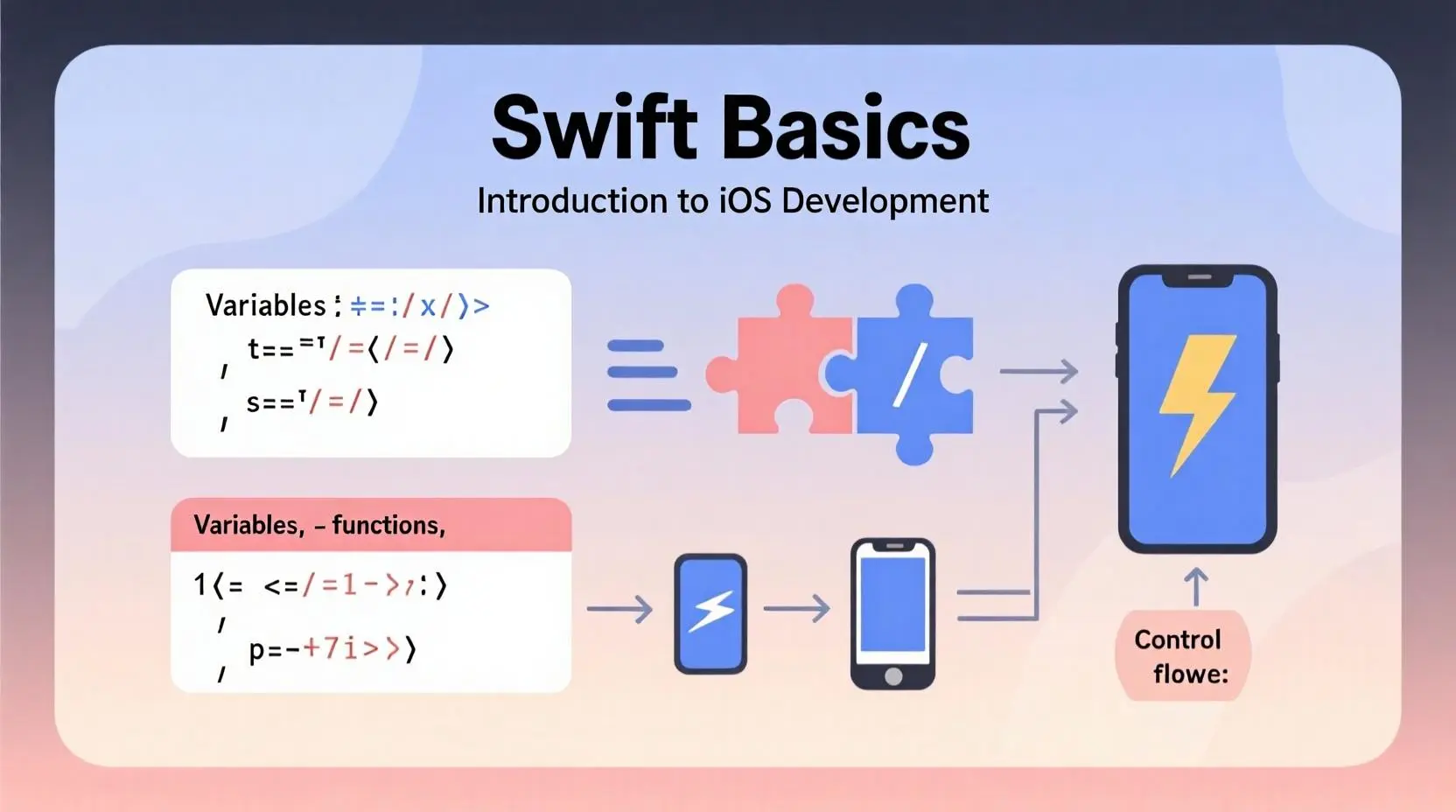
I carry on listening to the news update talk about getting free online grant applications so I have been looking around for the top site to get one. Could you advise me please, where could i find some?
I am continuously looking online for articles that can aid me. Thank you!
I’m not sure exactly why but this weblog is loading very slow for me. Is anyone else having this problem or is it a issue on my end? I’ll check back later and see if the problem still exists.
Exactly what I was searching for, thankyou for posting.
Precisely what I was looking for, regards for putting up.
Admiring the time and energy you put into your website and in depth information you offer. It’s great to come across a blog every once in a while that isn’t the same unwanted rehashed information. Excellent read! I’ve saved your site and I’m adding your RSS feeds to my Google account.
You made a number of fine points there. I did a search on the topic and found a good number of persons will consent with your blog.
Unquestionably believe that which you stated. Your favorite justification seemed to be on the web the simplest thing to be aware of. I say to you, I definitely get annoyed while people consider worries that they plainly don’t know about. You managed to hit the nail upon the top as well as defined out the whole thing without having side-effects , people can take a signal. Will likely be back to get more. Thanks
very nice submit, i certainly love this website, keep on it
You have mentioned very interesting points! ps decent web site. “Gratitude is the sign of noble souls.” by Aesop.
Sugaring effektive und moderne Haarentfernung in Berlin Die Epilation mit Zuckerpaste wird von unseren speziell dafür ausgebildeten Kosmetikerinnen / Depiladoras an allen Körperregionen durchgeführt. Wir bieten diese effektive und moderne Behandlung sehr erfolgreich und schonend mit einem Maximum in der Hygiene der Anwendung an. Sugaring wird immer beliebter.