Ever dreamt of creating your own virtual worlds, characters, and stories? The exciting field of game development is more accessible than ever, and learning or practicing game creation right from your home is an incredibly valuable and inspiring endeavor. It hones your creativity, sharpens your problem-solving skills, and opens doors to a vibrant community. For aspiring creators looking to dive into game development for beginners, understanding the right tools is paramount. And when it comes to free, open-source, and incredibly powerful options, one name consistently rises to the top: the godot engine. This guide will walk you through everything you need to know to get started with this fantastic engine in 2025.
Materials & Supplies

Embarking on your game development journey requires a few essential tools, but thankfully, many are free or low-cost, especially when utilizing the godot engine.
- Computer: A modern desktop or laptop with a decent processor (Intel i5/Ryzen 5 or equivalent), 8GB+ RAM, and a dedicated or integrated GPU capable of supporting OpenGL ES 3.0/Vulkan. Godot is lightweight, so you don’t need a beast.
- Game Engine: While Unity and Unreal Engine are popular, we’ll focus on the godot engine. It’s free, open-source, and ideal for 2D and 3D games, especially for solo developers or small teams.
- Code Editor: Godot has a built-in script editor, which is excellent. For external coding, Visual Studio Code is a popular, free choice.
- Graphics Software: For 2D assets, Krita or GIMP (free) are great alternatives to Photoshop. For 3D modeling, Blender (free) is the industry standard for indie developers.
- Audio Tools: Audacity (free) is perfect for basic sound editing, and various free sound effect libraries exist online.
- Optional Items: A drawing tablet for digital art, a second monitor for better workflow, and a comfortable ergonomic setup.
Timing / Development Schedule
Creating a game, even a simple one, involves several stages. Understanding the general timeline will help beginners plan realistically.
- Concept & Design (1-2 weeks for a simple game): Brainstorm ideas, define core mechanics, create a basic game design document (even if it’s just notes). For a beginner, focus on a single, achievable mechanic.
- Asset Creation (2-4 weeks): Develop or acquire your game’s visual and audio elements. This includes sprites, 3D models, textures, sound effects, and music.
- Coding Phase (4-8 weeks): This is where you bring your game to life using GDScript (Godot’s scripting language), C#, or C++. Implement game logic, character movement, interactions, and UI.
- Testing & Debugging (2-3 weeks): Playtest your game extensively to find bugs and glitches. Get friends or community members to test and provide feedback.
- Polishing & Optimization (1-2 weeks): Refine visuals, improve performance, add effects, and ensure a smooth user experience.
- Publishing (A few days): Prepare your game for release on platforms like Itch.io or Steam.
A small, complete game (like a “Flappy Bird” clone or a basic platformer) can take anywhere from 2-4 months for a dedicated beginner.
Step-by-Step Instructions

Let’s outline the initial steps to start developing a simple game with the godot engine.
- Download and Install Godot: Head to the official Godot website and download the latest stable version. It’s a standalone executable, so no complex installation needed.
- Start a New Project: Open Godot, click “New Project,” choose a name and folder, and select “Forward+ (Mobile)” or “Mobile” renderer for broader compatibility if unsure.
- Learn the Interface: Spend time navigating the editor. Understand the Scene tab (Nodes), Inspector, FileSystem, and Script editor.
- Create Your First Scene: Every game in Godot is built using scenes. Start with a “2D Scene” (for a platformer) or a “3D Scene.” Add a “Node2D” or “Spatial” as the root.
- Add a Player Character: Import a simple sprite (for 2D) or a basic 3D model. Add a “KinematicBody2D” or “CharacterBody3D” node, which is perfect for controlled character movement. Attach a script to handle input and movement.
- Design a Level: Use “TileMap” nodes for 2D levels or “MeshInstance3D” nodes with collision shapes for 3D environments.
- Implement Basic Mechanics: Write code for player movement, jumping, and interaction with objects. Start small: “Can my character move left and right?” then “Can it jump?”
- Test Constantly: Hit the “Play Scene” (F6) or “Play Project” (F5) button frequently to see if your changes work as expected.
- Debug: If something breaks, use Godot’s debugger to step through your code and identify errors.
Advantages of Learning Game Development
Learning game development, especially with an accessible tool like the godot engine, offers a wealth of benefits:
- Unleash Creativity: Bring your unique visions to life.
- Sharpen Problem-Solving: Games are complex systems, requiring constant logical thinking and debugging.
- Develop Logical Thinking: Coding inherently improves your ability to break down problems and build solutions step-by-step.
- Foster Teamwork: While you might start solo, collaboration is a huge part of the industry. Even solo projects involve interacting with communities.
- Career Opportunities: The game industry is booming, with roles in programming, art, design, and more. Building games at home significantly improves both technical prowess and artistic skills, making your portfolio shine. For fans, don’t forget to check out a cool Godot Engine Design 3 T-Shirt to show your support!
Tips, Alternative Methods, or Development Advice
- Start 2D before 3D: 2D game development is generally less complex and a fantastic way to learn core game design and coding principles. The godot engine excels at 2D.
- Use Visual Scripting (if available): Godot offers VisualScript, a node-based scripting tool that can be easier for absolute beginners before diving into GDScript.
- Collaborate Online: Join communities like the official Godot forums, Discord servers, or Reddit groups. Networking and working on small projects with others can accelerate learning.
- Optimize Learning: Follow official tutorials, YouTube series, and courses. Experiment with sample projects. The Godot documentation is excellent.
- Limited Hardware/Time: Godot is incredibly lightweight. You can run it on older machines. If time is scarce, dedicate consistent small chunks (e.g., 30 minutes daily) rather than sporadic long sessions.
Common Mistakes to Avoid
- Overcomplicating the First Project: Don’t try to build the next AAA open-world RPG. Start with a simple concept like Pong, a platformer with one enemy, or a basic endless runner.
- Neglecting Testing: Test your game often. Don’t wait until the very end to see if everything works. Early testing catches bugs when they’re easier to fix.
- Ignoring Player Feedback: Once you have a playable demo, share it! Constructive criticism is invaluable for improving your game and learning design principles.
- Poor Version Control: Use Git (with services like GitHub or GitLab) from day one. It helps track changes, revert mistakes, and collaborate.
- Giving Up Too Soon: Game development is challenging. You will encounter bugs and frustrations. Perseverance is key. Break down problems, ask for help, and celebrate small victories.
Maintenance / Update Tips
Releasing your game is just the beginning. Post-release maintenance is crucial for a positive player experience.
- Version Control: Continue using Git for all updates.
- Bug Fixes: Address player-reported bugs promptly. Prioritize critical issues.
- New Content: Plan for adding new levels, characters, features, or quality-of-life improvements to keep players engaged.
- Collect Player Feedback: Set up channels for feedback (e.g., forums, in-game surveys, social media).
- Keep Projects Organized: Maintain a clean file structure and well-commented code. Back up your project regularly to an external drive or cloud service.
Conclusion
Learning game development at home, especially with a powerful and free tool like the godot engine, is an incredibly rewarding journey. It empowers you to turn your imaginative ideas into interactive experiences. Remember to start small, focus on completing projects, and don’t be afraid to experiment. The most important thing is to keep practicing and consistently build. Share your creations, connect with the vibrant developer community, and never stop learning. Dive into Godot’s tutorials, explore inspiring projects, and begin crafting your own digital dreams today!
FAQs
What programming language should I start with?
For godot engine, GDScript is highly recommended for beginners. It’s syntax-friendly, easy to learn, and designed specifically for Godot. C# is another excellent option if you have prior programming experience.
Which game engine is best for beginners?
The godot engine is often considered one of the best for beginners due to its intuitive interface, active community, and lightweight nature. Unity is also a popular choice, though it has a steeper learning curve.
How long does it take to make a small game?
A simple game (like Pong or a basic platformer) can take anywhere from a few weeks to 2-4 months for a dedicated beginner, depending on their learning pace and project scope.
Do I need to know coding to start?
While coding is essential for more complex games, you can begin with visual scripting in engines like Godot (using VisualScript) or Scratch to understand logic before diving into text-based code.
Where can I publish my first game?
Itch.io is a fantastic platform for indie developers to publish their first games for free. Steam is another major platform, but it has a submission fee and more stringent requirements.

AULA F99 Wireless Mechanical Gaming Keyboard
AULA F99 Wireless Mechanical Keyboard,Tri-Mode BT5.0/2.4GHz/USB-C Hot Swappable Custom Keyboard,Pre-lubed Linear Switches,RGB Backlit Computer Gaming Keyboards for PC/Tablet/PS/Xbox

Razer
Razer Basilisk V3 Pro 35K Wireless Gaming Mouse: HyperScroll Tilt Wheel - 35K DPI Optical Sensor Gen 2-13 Customizable Controls - Chroma RGB - Optical Switches Gen 3 - Up to 140 Hr Battery - Black
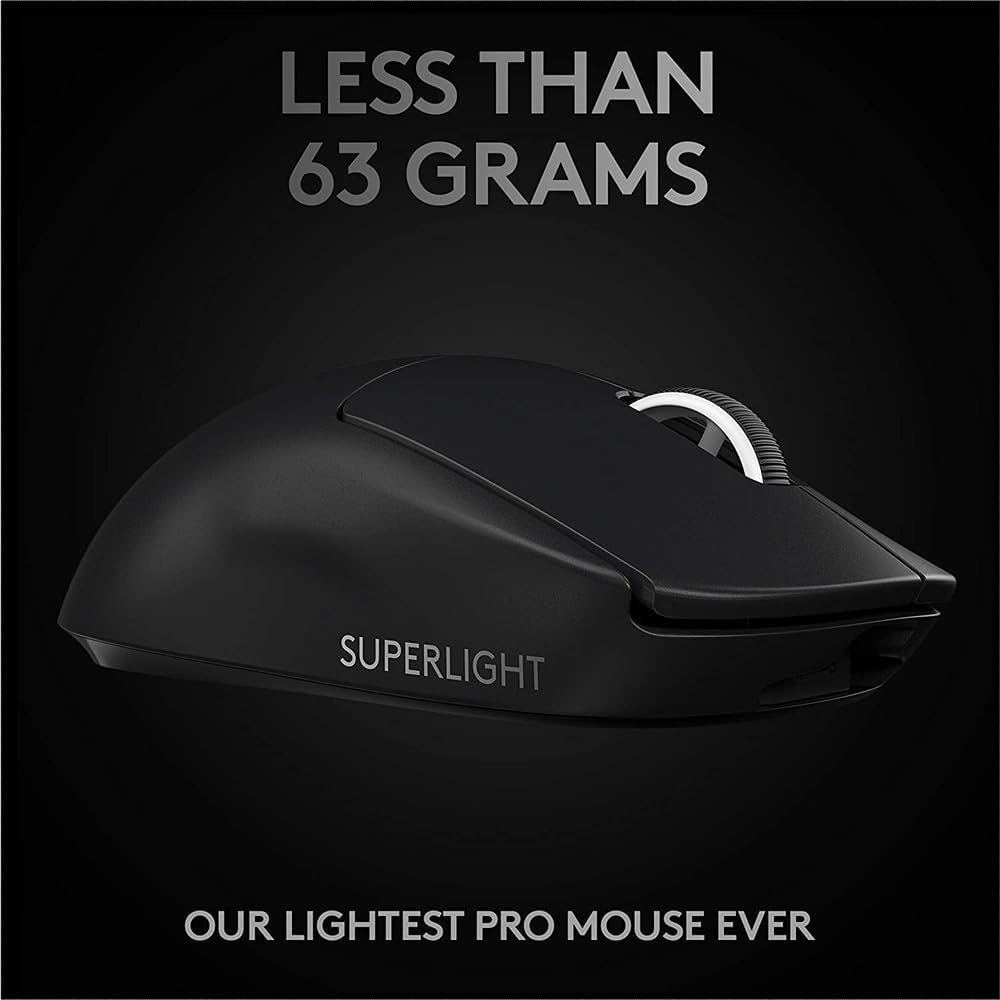
Logitech G
Logitech G PRO X SUPERLIGHT 2 Wireless Gaming Mouse

Razer
Razer Basilisk V3 Pro 35K Wireless Gaming Mouse: HyperScroll Tilt Wheel - 35K DPI Optical Sensor Gen 2-13 Customizable Controls - Chroma RGB - Optical Switches Gen 3 - Up to 140 Hr Battery - Black

Canon PG-275
Canon PG-275 / CL-276 Genuine Ink Value Pack (2 Cartridges), Compatible with TS3520/3522/4722/3720/3722, TR4720

Panvola
Panvola Debugging Definition Computer Programmer Gifts Student Teacher Coder Boyfriend Girlfriend IT Vacuum Insulated Tumbler Tech Support Travel Mug Stainless Steel With Straw Removable Lid (30 oz)


I?¦ve been exploring for a bit for any high-quality articles or weblog posts on this sort of space . Exploring in Yahoo I finally stumbled upon this site. Reading this information So i am happy to express that I’ve a very just right uncanny feeling I found out just what I needed. I such a lot definitely will make sure to don?¦t overlook this website and give it a look on a continuing basis.
Very instructive and excellent bodily structure of content, now that’s user pleasant (:.
Good article and right to the point. I don’t know if this is truly the best place to ask but do you people have any thoughts on where to hire some professional writers? Thanks 🙂
Great post. I was checking continuously this blog and I’m impressed! Extremely helpful information specially the last part 🙂 I care for such information a lot. I was seeking this particular info for a very long time. Thank you and best of luck.
I would like to thnkx for the efforts you have put in writing this blog. I am hoping the same high-grade blog post from you in the upcoming as well. In fact your creative writing abilities has inspired me to get my own blog now. Really the blogging is spreading its wings quickly. Your write up is a good example of it.
After study a number of of the blog posts on your web site now, and I really like your approach of blogging. I bookmarked it to my bookmark website listing and will probably be checking back soon. Pls check out my web page as well and let me know what you think.
Hello! Do you know if they make any plugins to safeguard against hackers? I’m kinda paranoid about losing everything I’ve worked hard on. Any tips?
Heya i’m for the first time here. I came across this board and I find It truly useful & it helped me out a lot. I hope to give something back and aid others like you helped me.
Everyone loves what you guys tend to be up too. Such clever work and reporting! Keep up the good works guys I’ve added you guys to blogroll.
Thank you for sharing superb informations. Your web site is very cool. I’m impressed by the details that you’ve on this website. It reveals how nicely you understand this subject. Bookmarked this web page, will come back for more articles. You, my pal, ROCK! I found just the info I already searched all over the place and just couldn’t come across. What a perfect web site.
I absolutely love your blog and find almost all of your post’s to be exactly what I’m looking for. can you offer guest writers to write content for you personally? I wouldn’t mind producing a post or elaborating on a few of the subjects you write in relation to here. Again, awesome web site!
This site is known as a walk-by for all the information you needed about this and didn’t know who to ask. Glimpse right here, and also you’ll definitely discover it.
I haven¦t checked in here for some time because I thought it was getting boring, but the last few posts are great quality so I guess I will add you back to my daily bloglist. You deserve it my friend 🙂
Hey there! Would you mind if I share your blog with my twitter group? There’s a lot of people that I think would really enjoy your content. Please let me know. Thank you
Have you ever thought about adding a little bit more than just your articles? I mean, what you say is valuable and all. But imagine if you added some great visuals or video clips to give your posts more, “pop”! Your content is excellent but with images and videos, this site could definitely be one of the best in its niche. Amazing blog!
I always was interested in this topic and still am, thankyou for posting.
I love it when people come together and share opinions, great blog, keep it up.
hello!,I love your writing very so much! percentage we communicate more approximately your post on AOL? I require a specialist on this area to unravel my problem. May be that is you! Taking a look forward to peer you.
you’ve got a fantastic blog right here! would you wish to make some invite posts on my weblog?
Sugaring effektive und moderne Haarentfernung in Berlin Die Epilation mit Zuckerpaste wird von unseren speziell dafür ausgebildeten Kosmetikerinnen / Depiladoras an allen Körperregionen durchgeführt. Wir bieten diese effektive und moderne Behandlung sehr erfolgreich und schonend mit einem Maximum in der Hygiene der Anwendung an. Sugaring wird immer beliebter.