Ever dreamt of bringing your imaginative worlds to life? In the vibrant universe of game development, the barriers to entry have never been lower, making game creation at home not just possible, but incredibly inspiring and rewarding. Whether you’re a complete novice curious about game development for beginners or an experienced programmer seeking new challenges, the open-source community offers a treasure trove of resources. This year, we’re diving deep into the best open-source Godot Engine projects and tools found on github godot, showcasing how powerful and accessible game creation truly is.
Materials & Supplies

To embark on your game development journey, you’ll need a few essential tools. A reliable computer (PC, Mac, or Linux) is paramount. For the game engine, while Unity and Unreal Engine are popular, the Godot Engine stands out as a lightweight, open-source, and incredibly beginner-friendly alternative, perfect for diving into projects found on GitHub. A code editor like VS Code or Godot’s built-in script editor is crucial for writing GDScript (Godot’s primary language). For graphics, open-source tools like Krita or GIMP are excellent free alternatives to Photoshop. Audacity is a fantastic free option for sound design, while LMMS or GarageBand can handle music composition.
Timing / Development Schedule
Creating a game, even a small one, requires a structured approach. The journey typically begins with a “Concept” phase (1-2 weeks for a simple game), where you brainstorm ideas and define core mechanics. This is followed by “Pre-Production” (2-4 weeks), including design documentation and asset planning. The “Coding Phase” (4-8 weeks) is where the bulk of the game logic and features are implemented. “Testing & Debugging” (2-3 weeks) is critical for identifying and fixing bugs, often involving playtesting with others. Finally, “Publishing” (1 week) involves preparing your game for release on platforms like Itch.io or even integrating it back into the open-source community on GitHub.
Step-by-Step Instructions

Starting your first game can feel daunting, but breaking it down helps.
1. Download Godot Engine: It’s free and open source!
2. Learn the Basics: Follow official tutorials or YouTube guides to understand nodes, scenes, and signals.
3. Start Small: Don’t try to build an MMORPG. Begin with a simple platformer or a Pong clone.
4. Prototype Core Mechanics: Get your main gameplay loop working before adding fancy graphics.
5. Design Simple Assets: Use basic shapes or freely available sprites. Focus on function over form initially.
6. Code Iteratively: Write small chunks of code, test them immediately, and iterate.
7. Version Control with Git: As you build, upload your project to GitHub. This is crucial for backups and collaboration, making your project a potential github godot contribution!
8. Test Constantly: Play your game after every major change to catch bugs early.
Advantages of Learning Game Development
Learning game development goes beyond just making games. It fosters immense creativity, allowing you to build worlds from scratch. It sharpens problem-solving skills as you debug code and overcome design challenges. Logical thinking is constantly engaged, from structuring game mechanics to optimizing performance. It can also improve teamwork skills if you collaborate on projects. Furthermore, these skills are highly transferable, opening doors to careers in software engineering, UI/UX design, graphic arts, and more. Building games at home is a holistic exercise that enhances both technical prowess and artistic expression. You can even express your passion with a cool Godot Engine Design 3 T-Shirt!
Tips, Alternative Methods, or Development Advice
For beginners, starting with 2D games in Godot is highly recommended before venturing into 3D, as it simplifies many concepts. Godot’s visual scripting system (VisualScript) can be an excellent entry point if you’re intimidated by coding, though learning GDScript eventually is beneficial. If hardware is a limitation, older 2D games or simpler pixel art styles can run efficiently. For those with limited time, focus on “game jams” or small, scoped projects. Optimize your learning by actively engaging with Godot tutorials, documentation, and the vibrant online communities on platforms like Reddit or Discord.
Common Mistakes to Avoid
Many beginners stumble upon common pitfalls. The most frequent is overcomplicating the first project; keep it simple! Neglecting regular testing can lead to a mountain of bugs later. Ignoring player feedback, no matter how harsh, means missing crucial improvement opportunities. Other errors include premature optimization, getting stuck in “tutorial hell” without building anything, or not backing up your work (which Git and GitHub elegantly solve). Remember, every mistake is a learning opportunity.
Maintenance / Update Tips
After releasing your game, the journey isn’t over. Implement version control from day one using Git, making it easy to track changes and roll back if necessary. Actively collect player feedback through forums or surveys. Prioritize bug fixes promptly to maintain a positive player experience. Consider adding new content, features, or levels to keep players engaged. Always keep your project files organized and backed up, especially when pushing to public repositories on GitHub.
Conclusion
Embarking on your game development adventure at home is a thrilling pursuit, made even more accessible and collaborative thanks to the open-source Godot Engine and the vast resources on GitHub. Start small, be persistent, and don’t be afraid to experiment. Every line of code, every pixel drawn, is a step towards realizing your creative vision. So, download Godot, explore the myriad of github godot projects, and start building! The developer community is ready to welcome you.
FAQs
What programming language should I start with?
For Godot, GDScript is highly recommended. It’s similar to Python, easy to learn, and perfectly integrated with the engine.
Which game engine is best for beginners?
Godot Engine is widely considered one of the best for beginners due to its intuitive interface, clear documentation, and open-source nature.
How long does it take to make a small game?
A simple game (like Pong, Flappy Bird, or a basic platformer) can take anywhere from a few days to a few weeks for a dedicated beginner.
Do I need to know coding to start?
While coding is eventually beneficial, Godot’s visual scripting system allows you to create games without writing a single line of code initially, making it very accessible.
Where can I publish my first game?
Itch.io is a popular platform for independent game developers, offering a simple way to upload and share your games, often for free or pay-what-you-want.
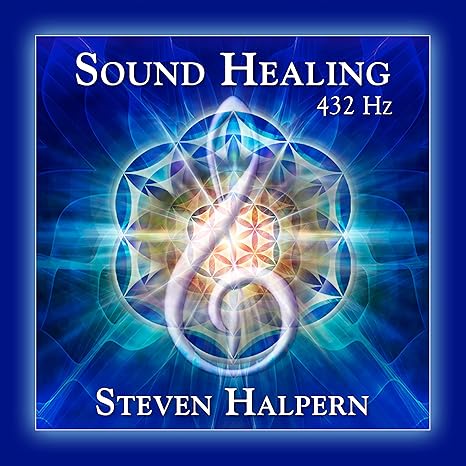
Sound Healing 432 Hz
song transports the listener to a relaxed state of mindfulness and inner peace.
Make Your First 2D Game in Unity
Want to build your first game but don’t know where to start? This beginner-friendly guide shows you how to create SampleGame2D — a fun Flappy Bird–style project — step by step in Unity. Inside you’ll learn:

Amazon Fire 7 Kids tablet
Amazon Fire 7 Kids tablet, ages 3-7. Top-selling 7\" kids tablet on Amazon. Includes ad-free and exclusive content, easy parental controls, 10-hr battery, 16 GB, Blue
interface sounds OGG
interface sounds, UI sound effects, UX sound effects, game UI sounds, mobile UI audio, notification sound effects, button click SFX, menu sounds, toggle switch sounds, error alert sounds

Razer
RAZER BlackWidow V4 Pro Wired RGB Keyboard White Refurbished

MMO Mug
MMO Mug - Legendary Coffee Mug Level 110 - Large Ceramic Black15oz - Gaming, Gamer Cup


I went over this website and I think you have a lot of good info , bookmarked (:.
Hello there! This is my first visit to your blog! We are a collection of volunteers and starting a new initiative in a community in the same niche. Your blog provided us useful information to work on. You have done a marvellous job!