Are you ready to transform your ideas into interactive worlds, build captivating stories, and craft experiences that others can enjoy? The world of game development is more accessible than ever, and learning to create games at home offers an inspiring journey into creativity, problem-solving, and technical mastery. For many, diving into game creation might seem daunting, but with the right guidance and tools like the godot latest version, game development for beginners is not just possible—it’s incredibly rewarding. This comprehensive guide will walk you through everything you need to know to start your own game development adventure, focusing on making the process smooth and enjoyable.
Materials & Supplies

Embarking on your game development journey doesn’t require an arsenal of expensive equipment. Here’s a breakdown of what you’ll need:
- Computer: A modern desktop or laptop (Windows, macOS, or Linux) with a decent processor and at least 8GB of RAM is sufficient.
- Game Engine: This is your primary development environment. While Unity and Unreal Engine are popular, Godot Engine stands out for its lightweight nature, open-source community, and beginner-friendly interface, especially the godot latest version (4.x). It handles everything from scripting to asset management.
- Code Editor: Many game engines include built-in editors. Godot has GDScript, its own Python-like language, with an excellent integrated editor. For external code, Visual Studio Code is a free, versatile option.
- Graphics Software: To create characters, backgrounds, and UI elements. Free options like GIMP (raster graphics) and Krita (digital painting) are powerful. Inkscape (vector graphics) is great for scalable 2D assets.
- Audio Tools: Audacity is a free, open-source audio editor perfect for creating or modifying sound effects and music. Freesound.org is a great resource for public domain sound assets.
- Version Control: Git is essential for tracking changes and collaborating. GitHub or GitLab offer free repositories.
Timing / Development Schedule
One of the biggest hurdles for beginners is estimating how long a game will take. For your first project, think small and realistic.
- Concept & Planning (1-3 days): Outline your game idea, core mechanics, and art style. Keep it simple – e.g., a single-screen platformer or a basic puzzle game.
- Learning & Setup (1-2 weeks): Familiarize yourself with your chosen engine (like Godot 4.x), its interface, and basic scripting. Resources like “Godot 4 for Beginners” can be incredibly helpful here.
- Core Development (2-4 weeks): This is the coding and asset creation phase. Build out your main mechanics, create placeholder art, and get a playable prototype.
- Testing & Iteration (1-2 weeks): Playtest your game repeatedly. Get feedback from friends. Refine controls, balance gameplay, and fix bugs.
- Polishing & Publishing (1 week): Add final art, sound, UI elements, and prepare for release.
Remember, these are estimates for a very small first game. The key is to finish something, learn from it, and build momentum for your next project.
Step-by-Step Instructions

Ready to dive in? Here’s a practical roadmap:
- Define Your Core Idea: What’s the absolute simplest game you can imagine? A jumping character, a block-matching puzzle, a “Hello World” text adventure? Start there.
- Choose Your Engine: Download and install Godot Engine. The godot latest version is a fantastic choice, offering robust features for 2D and 3D.
- Learn the Basics: Go through official tutorials or a beginner-friendly course like “Godot 4 for Beginners.” Focus on scene setup, nodes, and basic scripting (GDScript).
- Prototype Early: Don’t wait for perfect art. Use simple shapes and placeholder assets to get your core mechanics working.
- Create Assets: Design your characters, environments, and UI. Start simple. Pixel art or basic geometric shapes are great for beginners.
- Code Your Logic: Implement player movement, interactions, game rules, and win/lose conditions.
- Test Constantly: After every new feature or fix, play your game. This catches bugs early and informs design decisions.
- Iterate & Refine: Based on testing and feedback, continuously improve your game. Small, consistent changes add up.
Advantages of Learning Game Development
Beyond the fun of creation, learning game development hones invaluable skills:
- Creativity: Brings your unique ideas to life.
- Problem-Solving: Each bug or design challenge is an opportunity to think critically.
- Logical Thinking: Essential for structuring code and game mechanics.
- Project Management: Teaches you to break down large tasks, plan, and execute.
- Technical & Artistic Skills: Improves programming knowledge, graphic design, and audio editing.
- Career Opportunities: Opens doors to a thriving industry, or even just a fantastic hobby.
Tips, Alternative Methods, or Development Advice
- Start with 2D: 2D games are generally simpler to grasp for beginners as they involve fewer complex physics and rendering challenges than 3D. Godot excels in 2D development.
- Embrace Visual Scripting: Godot offers a visual scripting alternative for those who prefer a drag-and-drop approach before diving deep into code.
- Collaborate Online: Join communities! Sharing your progress and asking for help is crucial. Even wearing a Godot Engine Design 3 T-Shirt can be a fun way to show your passion and connect with others.
- Utilize Free Resources: Godot itself is free, and there are countless free tutorials, asset packs, and forums.
- Time Management: Break your work into small, manageable chunks. Even 30 minutes a day can yield significant progress.
Common Mistakes to Avoid
- Overcomplicating Your First Project: The dreaded “MMORPG in a month.” Start small, finish it, then build bigger.
- Neglecting Testing: Bugs multiply quickly. Test frequently, test thoroughly.
- Ignoring Player Feedback: It’s tough to hear, but crucial for improvement.
- Perfectionism: Don’t get stuck endlessly tweaking a single feature. Finish the game, then iterate.
- Burnout: Take breaks, celebrate small victories, and keep the fun in development.
Maintenance / Update Tips
Once your game is out there, the journey doesn’t end!
- Version Control: Use Git from day one. It’s vital for tracking changes, reverting mistakes, and collaborating.
- Bug Fixes: Monitor feedback channels for bug reports and release patches promptly.
- New Content: Keep players engaged by adding new levels, characters, or features.
- Player Feedback Loop: Create a system for collecting and responding to player suggestions. Godot’s flexible nature makes updates relatively straightforward.
- Backup Regularly: Always have multiple backups of your project files.
Conclusion
Learning game development at home is an incredibly rewarding journey that nurtures creativity, problem-solving skills, and technical prowess. By starting small, leveraging accessible tools like the godot latest version, and embracing a mindset of continuous learning, you can bring your game ideas to life. Don’t be afraid to experiment, make mistakes, and share your creations with the world. The journey of a thousand games begins with a single line of code. Ready to start? Explore more tutorials, connect with the vibrant Godot community, and let your imagination soar!
FAQs
What programming language should I start with?
For Godot Engine, GDScript is highly recommended. It’s similar to Python, easy to learn, and tightly integrated with the engine.
Which game engine is best for beginners?
Godot Engine is often praised as the best for beginners due to its free, open-source nature, intuitive interface, and supportive community.
How long does it take to make a small game?
A very small, simple game (like a basic platformer or puzzle) can take anywhere from a few weeks to a couple of months if you’re learning along the way.
Do I need to know coding to start?
While helpful, it’s not strictly necessary to start. Engines like Godot offer visual scripting options, and many tutorials teach coding basics as you go.
Where can I publish my first game?
Platforms like itch.io are excellent for indie developers and beginners to publish their games for free, gather feedback, and build a portfolio.

AA Products High Back Ergonomic Gaming Chair
AA Products Gaming Chair Ergonomic High Back Computer Racing Chair Adjustable Office Chair with Footrest, Lumbar Support Swivel Chair - BlackOrange

Karaoke Machine
Karaoke Machine with 2 Wireless Rechargeable Microphones: Portable Bluetooth Speaker for Adults & Kids - PA System with Lights Supports TWS/TF Card/USB/AUX for Home Party

Mouse Pad
BladeHawks Extra Large RGB Gaming Mouse Pad-14 Light Modes, Extended Soft LED Mouse Pad, Anti-Slip Rubber Base, Computer Keyboard Mousepad Mat (31.5 x 12 Inch)

UGREEN USB-C Bluetooth Adapter for PS5
UGREEN USB-C Bluetooth Adapter for PS5, Bluetooth 5.3 Audio Adapter with APTX Low Latency & aptX-Adaptive, Wireless Audio Transmitter to Connect Wireless Headphones & Earbuds

Beats-Studio Pro Cancelling Headphones
Beats Studio Pro - Wireless Bluetooth Noise Cancelling Headphones with USB-C Charging Cable (20 cm) - Jet Black

Razer
Razer Basilisk V3 Pro 35K Wireless Gaming Mouse: HyperScroll Tilt Wheel - 35K DPI Optical Sensor Gen 2-13 Customizable Controls - Chroma RGB - Optical Switches Gen 3 - Up to 140 Hr Battery - Black

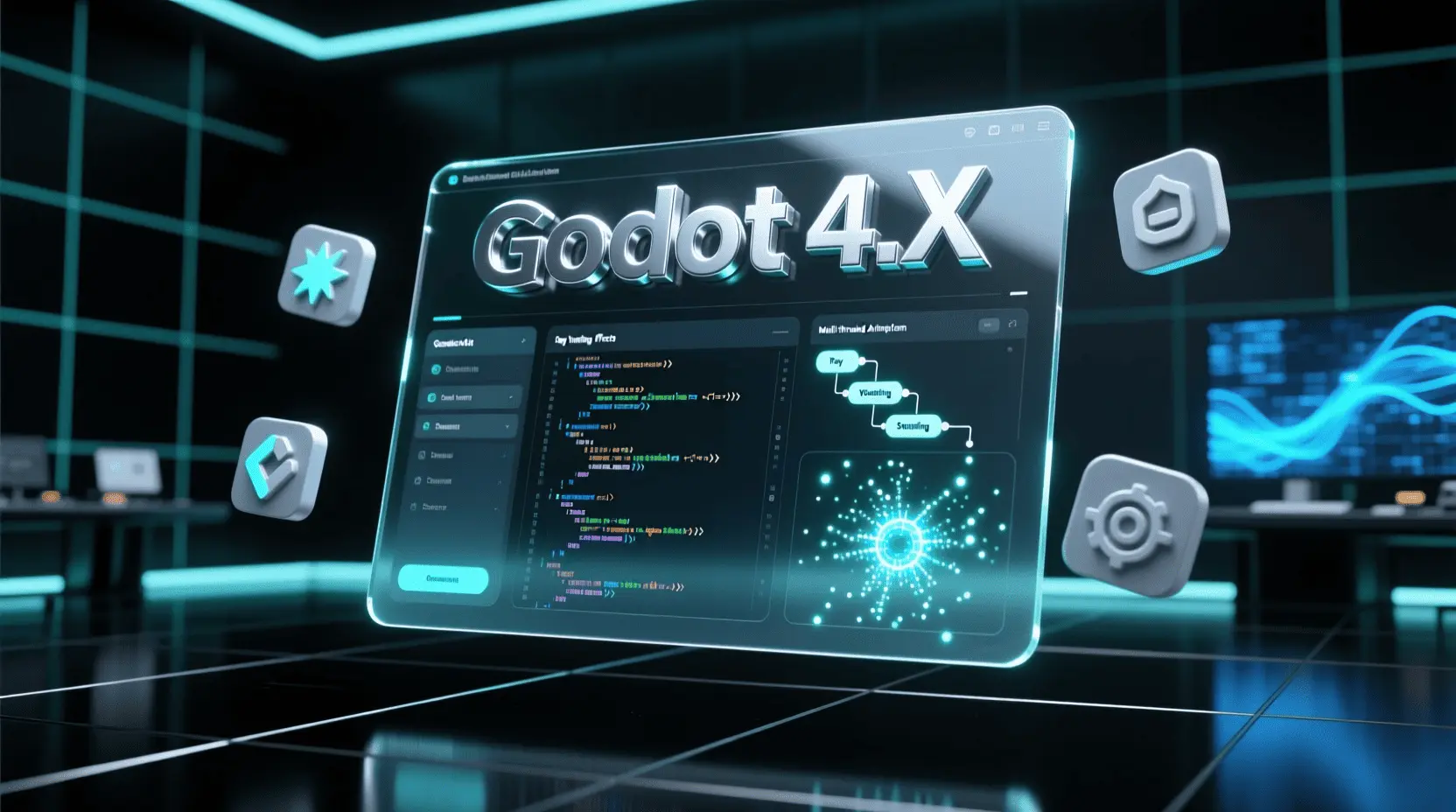
What i don’t understood is actually how you’re now not actually a lot more well-liked than you might be right now. You are very intelligent. You understand therefore significantly relating to this subject, made me in my opinion believe it from a lot of various angles. Its like women and men are not fascinated until it is something to do with Lady gaga! Your individual stuffs great. At all times deal with it up!
Great post, you have pointed out some great points, I besides conceive this s a very wonderful website.
Thanks for the auspicious writeup. It in fact used to be a enjoyment account it. Glance complicated to more added agreeable from you! However, how can we keep in touch?
I truly enjoy reading through on this web site, it contains superb content. “Beware lest in your anxiety to avoid war you obtain a master.” by Demosthenes.
I do believe all the concepts you’ve offered on your post. They’re very convincing and will certainly work. Nonetheless, the posts are too quick for beginners. Could you please lengthen them a bit from subsequent time? Thank you for the post.
I was wondering if you ever thought of changing the layout of your site? Its very well written; I love what youve got to say. But maybe you could a little more in the way of content so people could connect with it better. Youve got an awful lot of text for only having 1 or 2 pictures. Maybe you could space it out better?
Sugaring effektive und moderne Haarentfernung in Berlin Die Epilation mit Zuckerpaste wird von unseren speziell dafür ausgebildeten Kosmetikerinnen / Depiladoras an allen Körperregionen durchgeführt. Wir bieten diese effektive und moderne Behandlung sehr erfolgreich und schonend mit einem Maximum in der Hygiene der Anwendung an. Sugaring wird immer beliebter.