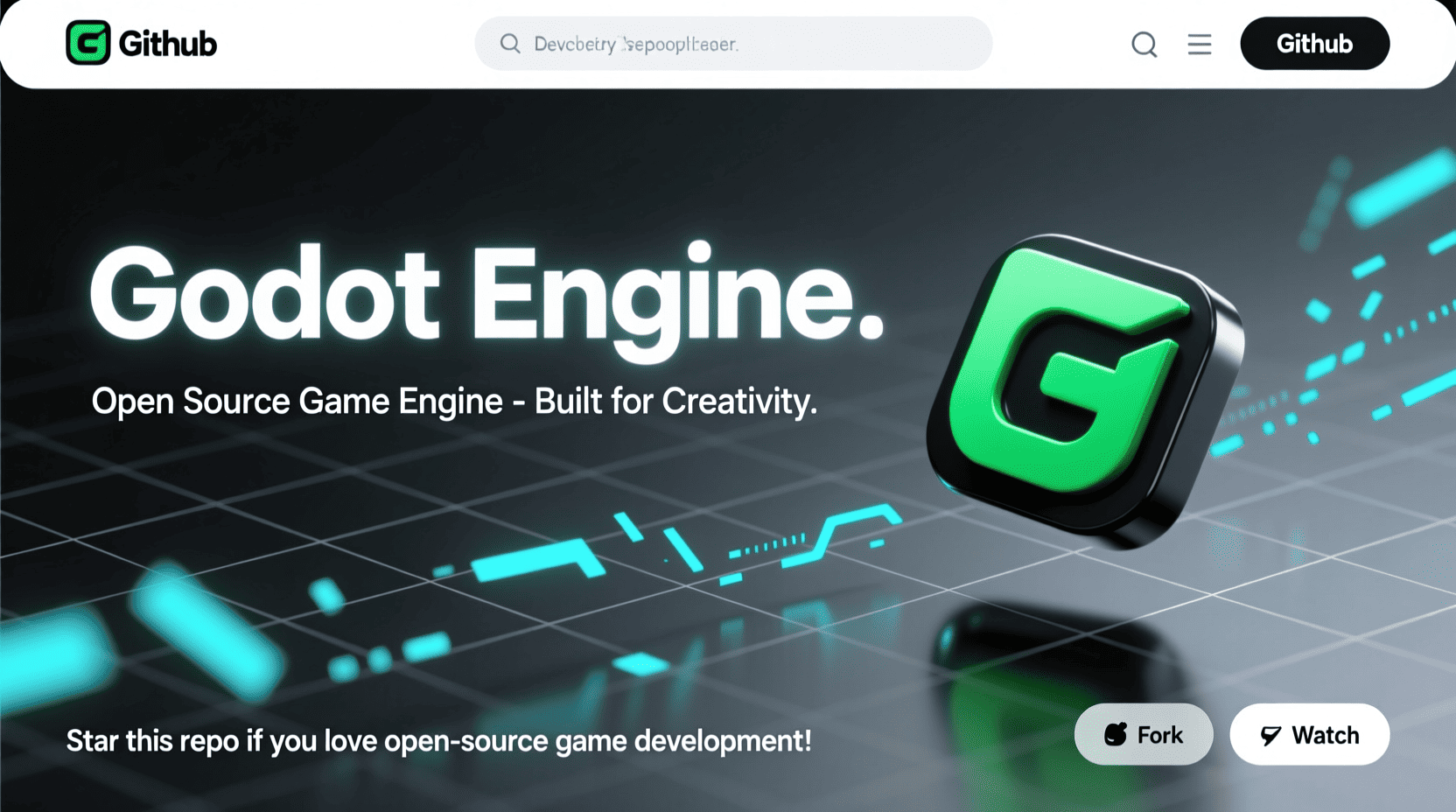Are you captivated by the magic of interactive worlds, pondering how games come to life on your screen? The realm of game development offers an unparalleled opportunity for creativity, problem solving, and personal growth. For many aspiring creators, especially those delving into game development for beginners, understanding the tools and processes behind popular engines is a crucial first step. Imagine not just using a game engine, but actively shaping its future. This post dives deep into the heart of the open-source Godot Engine, specifically exploring how you can engage with the godot engine github repository to build it from source and even contribute to its ongoing development. Get ready to empower your game creation journey by going beyond mere usage.

Materials & Supplies for Godot Development
Embarking on the journey of building Godot from source or contributing requires a foundational set of tools:
- Computer: A desktop or laptop with a modern multi core processor and at least 8GB of RAM (16GB recommended) is ideal for compiling large projects like Godot. Any major OS (Windows, macOS, Linux) will work.
- Game Engine Source: The Godot Engine source code itself, cloned from the official godot engine github repository.
- Code Editor / IDE: While not strictly for building, a robust editor like VS Code, Sublime Text, or CLion is invaluable for navigating and modifying the source code.
- Version Control Software: Git is essential for cloning the repository, managing changes, and interacting with GitHub.
- Build Tools:
- Scons: Godot’s primary build system. You’ll need Python installed to run Scons.
- C++ Compiler: GCC, Clang, or MSVC (depending on your OS) are required to compile the C++ source code.
- Optional: Graphics software (GIMP, Krita) or audio tools (Audacity) if you plan on creating custom assets for testing or future game projects. For those serious about their craft, consider picking up a guide like Godot 4 for Beginners to complement your learning.
Timing / Development Schedule
Building Godot from source is a one time setup that can take anywhere from 30 minutes to several hours, depending on your system’s specifications and internet speed (for cloning the repo). Contributing, however, follows a more iterative cycle:
- Prep Time (1-2 hours): Cloning the repository, installing dependencies, and successfully compiling Godot for the first time.
- Familiarization (Ongoing): Spending time understanding the codebase, identifying areas for improvement, or finding bugs.
- Coding Phase (Variable): Implementing your changes, which could be a few minutes for a small bug fix or days for a new feature.
- Testing & Debugging (Variable): Thoroughly testing your changes to ensure they don’t introduce new issues and addressing any feedback.
- Submitting (15-30 minutes): Creating a pull request on GitHub, explaining your changes, and engaging with reviewers.
Step-by-Step Instructions: Engage with Godot’s GitHub
Ready to dive in? Here’s how you can get started with the godot engine github repository:
- Install Git: Download and install Git from git-scm.com.
- Clone the Repository: Open your terminal/command prompt and run
git clone https://github.com/godotengine/godot.git. This downloads the entire Godot source code. - Install Python & Scons: Ensure Python is installed, then install Scons via
pip install scons. - Install C++ Compiler: Install the appropriate compiler for your OS (e.g., Visual Studio Build Tools on Windows, Xcode Command Line Tools on macOS,
build-essentialon Linux). - Compile Godot: Navigate into the cloned
godotdirectory in your terminal. Runscons platform=<your_platform> target=editor(e.g.,scons platform=windows target=editor). This will compile the Godot editor. - Run Your Custom Build: Once compiled, find the executable in the
binfolder (e.g.,bin/godot.windows.editor.x86_64.exe) and launch it! - Make a Change (Optional): Explore the code. Try changing a small UI text or fixing a minor issue.
- Commit Your Changes: Use
git add .andgit commit -m "Your descriptive message"to record your changes locally. - Contribute (Advanced): Fork the Godot repository on GitHub, push your changes to your fork, and then open a pull request against the official Godot repository.
Advantages of Learning Game Development (and Contributing to Godot!)
Engaging with the godot engine github repository offers immense benefits beyond just making games:
- Deep Technical Understanding: Learn how a professional-grade game engine works under the hood.
- Enhanced Problem-Solving: Debugging and fixing issues in a large codebase hones critical analytical skills.
- Community Collaboration: Experience real-world teamwork by contributing to an active open source project.
- Career Opportunities: Demonstrates initiative, C++ proficiency, and a commitment to learning, valuable assets for tech careers.
- Direct Impact: Your contributions can directly improve an engine used by millions, including for projects that might eventually inspire merchandise like a Godot Engine Design 3 T-Shirt.
Tips, Alternative Methods, or Development Advice
- Start Small: Don’t aim to rewrite the rendering engine on your first contribution. Look for small bugs, documentation improvements, or minor feature enhancements.
- Read the Contribution Guidelines: The Godot project has clear guidelines on its GitHub wiki. Follow them strictly.
- Engage with the Community: Join the Godot developers’ chat (on Rocket.Chat or Discord) to ask questions, discuss ideas, and get feedback.
- Review Other Pull Requests: Learning from what others are doing is an excellent way to understand the codebase and contribution process.
- Focus on a Specific Area: Specializing in UI, scripting, rendering, or specific platforms can make the vast codebase less daunting.
Common Mistakes to Avoid When Contributing
- Overcomplicating Your First PR: Keep initial contributions focused and manageable.
- Not Testing Thoroughly: Always test your changes extensively to prevent introducing regressions.
- Ignoring Feedback: Be open to constructive criticism on your pull requests. It’s part of the learning process.
- Not Synchronizing Your Fork: Regularly pull changes from the main godot engine github repository to keep your local branch up-to-date.
- Directly Pushing to Master (or a protected branch): Always work on a separate branch for your changes and use pull requests.
Maintenance / Update Tips for Your Godot Source Build
Once you have Godot building from source, maintaining it is straightforward:
- Regularly Pull Updates: Use
git pull upstream master(ormain) to fetch the latest changes from the official repository. - Recompile: After pulling, recompile Godot using
sconsto apply the updates. - Backup Your Work: If you’re making custom modifications, use local Git branches or external backups.
- Keep Dependencies Updated: Periodically update your C++ compiler, Python, and Scons to their latest stable versions.
Conclusion
Diving into the godot engine github repository is more than just a technical exercise; it’s an invitation to become an active participant in one of the most exciting open-source game development communities. Building Godot from source and potentially contributing offers an unparalleled learning experience, boosting your technical skills and providing a direct impact on a global project. Start small, be persistent, and embrace the collaborative spirit. Your journey into the heart of game engine development begins now!
FAQs
- What programming language should I start with? For Godot game development, GDScript (Godot’s built-in language) is excellent for beginners. For engine contributions, C++ is essential.
- Which game engine is best for beginners? Godot is often recommended for its beginner-friendly GDScript, intuitive interface, and open-source nature.
- How long does it take to make a small game? A simple game can take anywhere from a few hours to a few weeks, depending on complexity and prior experience.
- Do I need to know coding to start? While basic logic helps, many visual scripting tools exist, and Godot’s GDScript is very readable for newcomers. For contributing to the engine itself, coding knowledge (C++) is necessary.
- Where can I publish my first game? Platforms like itch.io, Newgrounds, or even mobile app stores are great places to publish your first projects.

Prebuilt Gaming Desktop Computer
Prebuilt Gaming Desktop Computer | 16G Memory | 512G SSD | AMD Ryzen5 6Cores 3.6G Up to 4.1G | RX 560 4G Graphics Card | Wi-Fi 6 | Gamer PC White
Make Your First 2D Game in Unity
Want to build your first game but don’t know where to start? This beginner-friendly guide shows you how to create SampleGame2D — a fun Flappy Bird–style project — step by step in Unity. Inside you’ll learn:
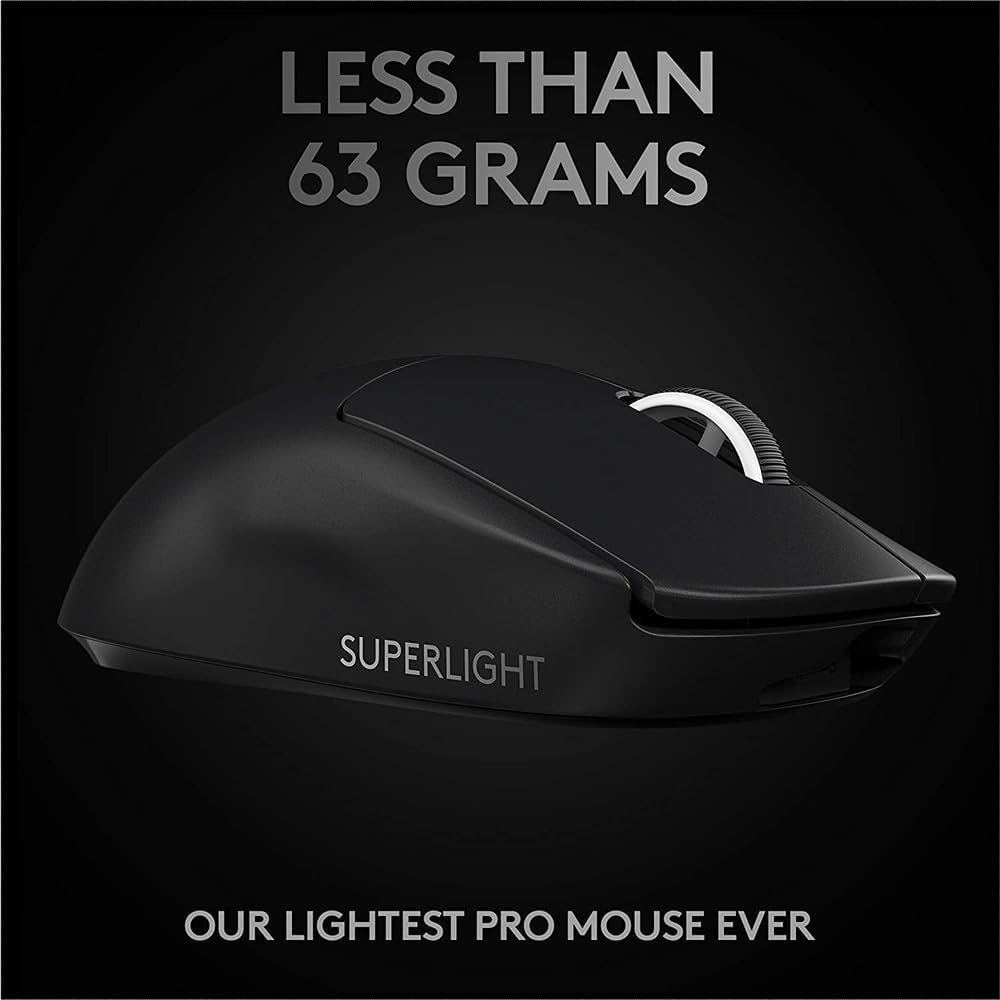
Logitech G
Logitech G PRO X SUPERLIGHT 2 Wireless Gaming Mouse

AULA F99 Wireless Mechanical Gaming Keyboard
AULA F99 Wireless Mechanical Keyboard,Tri-Mode BT5.0/2.4GHz/USB-C Hot Swappable Custom Keyboard,Pre-lubed Linear Switches,RGB Backlit Computer Gaming Keyboards for PC/Tablet/PS/Xbox

NUBWO U3 Gaming Headset
NUBWO U3 Gaming Headset with Microphone, Safe Volume Limited, Kids Headphones for Switch, Super Lightweight, Rich Sound, 3.5mm Jack for NS, PS4, PS5, Xbox, Tablet, iPad Computer, Red

Beats-Studio Pro Cancelling Headphones
Beats Studio Pro - Wireless Bluetooth Noise Cancelling Headphones with USB-C Charging Cable (20 cm) - Jet Black