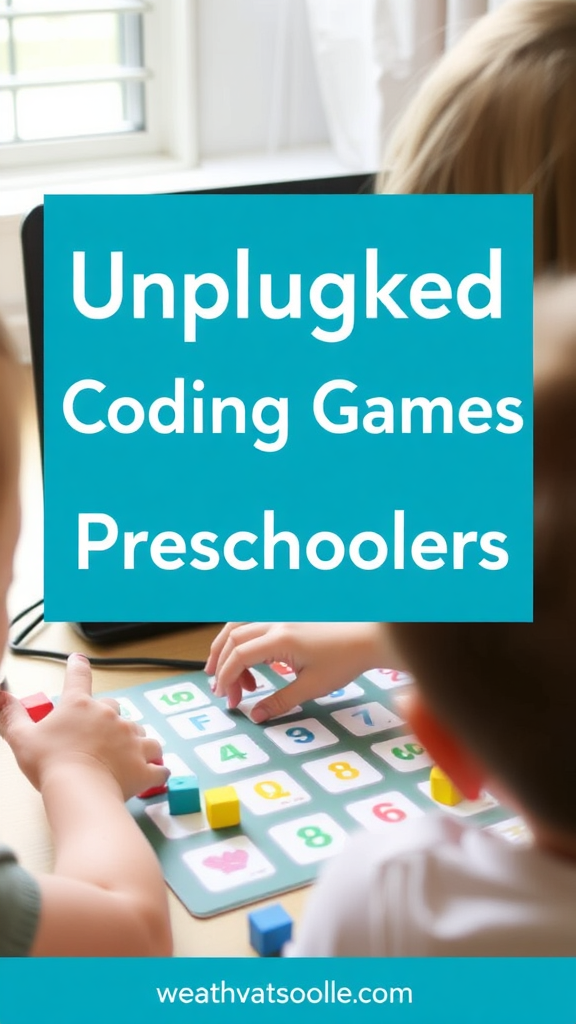Unplugged Coding Games for Preschoolers: Fun and Educational Activities Without Screens
In today’s digital age, it’s never too early to introduce children to the basics of coding. However, you don’t need a computer or screen to get started. Unplugged coding games for preschoolers are a fantastic way to teach young children the fundamentals of coding through play. These activities are not only fun but also help develop critical thinking, problem-solving, and sequencing skills. In this article, we’ll explore some engaging unplugged coding games that you can easily set up at home or in the classroom.
Why Unplugged Coding?
Unplugged coding activities are designed to teach coding concepts without the use of electronic devices. They are particularly beneficial for preschoolers because they:
- Encourage Hands-On Learning: Children learn best through play and hands-on activities.
- Develop Fine Motor Skills: Many unplugged coding games involve physical movement and manipulation of objects.
- Promote Social Interaction: These games can be played in groups, fostering teamwork and communication.
- Reduce Screen Time: Limiting screen time is important for young children’s development.
1. The LEGO Coding Maze
Materials Needed:
- LEGO bricks
- A flat surface (table or floor)
- Small toy figures or LEGO minifigures
Instructions:
- Create a Maze: Use LEGO bricks to build a simple maze on a flat surface. The maze should have a starting point and an endpoint.
- Add Obstacles: Place obstacles within the maze that the toy figure must navigate around.
- Give Directions: Have your child give verbal directions to move the toy figure through the maze (e.g., “move forward,” “turn left,” “turn right”).
- Execute the Code: Follow the directions exactly as given to see if the toy figure reaches the endpoint. If not, debug the code and try again.
This activity teaches sequencing, directionality, and problem-solving. For more LEGO coding activities, check out this resource.
2. The Human Robot
Materials Needed:
- None (just space to move around)
Instructions:
- Assign Roles: One child is the “robot,” and the other is the “programmer.”
- Give Commands: The programmer gives simple commands to the robot (e.g., “take two steps forward,” “turn right,” “jump”).
- Execute the Code: The robot must follow the commands exactly as given.
- Switch Roles: After a few minutes, switch roles so that both children get to be the robot and the programmer.
This game teaches children to think logically and give clear instructions, which are essential skills in coding.
3. The Coding Treasure Hunt
Materials Needed:
- Paper
- Markers
- Small toys or treats as “treasure”
Instructions:
- Create a Map: Draw a simple map of your home or classroom with a path leading to the treasure.
- Write Directions: Write step-by-step directions to the treasure using simple commands (e.g., “take 5 steps forward,” “turn left at the couch,” “look under the table”).
- Follow the Code: Have your child follow the directions to find the treasure.
- Create Your Own: Encourage your child to create their own treasure hunt with directions for you to follow.
This activity teaches sequencing, following instructions, and spatial awareness.
4. The Binary Beads Necklace
Materials Needed:
- Two different colored beads (e.g., black and white)
- String
- Scissors
Instructions:
- Explain Binary: Explain that computers use a binary system (0s and 1s) to represent information. Assign one color to represent 0 and the other to represent 1.
- Create a Pattern: Have your child create a pattern with the beads (e.g., black, white, black, white).
- String the Beads: Thread the beads onto the string to create a necklace.
- Decode the Pattern: Ask your child to “decode” the pattern by reading the sequence of 0s and 1s.
This activity introduces the concept of binary code in a fun and tangible way.
5. The Algorithm Dance
Materials Needed:
- None (just space to move around)
Instructions:
- Create a Dance: Come up with a simple dance routine with a few steps (e.g., clap, jump, spin).
- Write the Algorithm: Write down the sequence of steps as an algorithm (a set of instructions).
- Perform the Dance: Have your child follow the algorithm to perform the dance.
- Modify the Algorithm: Change the order of the steps and see how the dance changes.
This game teaches sequencing and the importance of precise instructions.
6. The Grid Game
Materials Needed:
- A large grid drawn on paper or created with tape on the floor
- Small toys or markers
Instructions:
- Set Up the Grid: Create a grid with rows and columns (e.g., 4×4).
- Place Obstacles: Place obstacles in some of the grid squares.
- Give Directions: Have your child give directions to move from one square to another, avoiding obstacles (e.g., “move up two squares,” “move right one square”).
- Reach the Goal: The goal is to reach a specific square on the grid.
This activity teaches grid navigation and directional commands.
7. The If-Then Game
Materials Needed:
- None (just space to move around)
Instructions:
- Explain If-Then Statements: Explain that in coding, “if-then” statements are used to make decisions (e.g., “If it’s raining, then take an umbrella”).
- Create Scenarios: Come up with simple scenarios and have your child respond with an “if-then” statement (e.g., “If you’re hungry, then eat a snack”).
- Act It Out: Have your child act out the “if-then” statements (e.g., pretend to eat a snack when they hear “if you’re hungry”).
This game introduces conditional logic, a fundamental concept in coding.
8. The Pattern Recognition Game
Materials Needed:
- Objects with different attributes (e.g., colored blocks, shapes, sizes)
Instructions:
- Create a Pattern: Arrange the objects in a pattern (e.g., red block, blue block, red block, blue block).
- Continue the Pattern: Have your child continue the pattern with the remaining objects.
- Create Your Own Pattern: Encourage your child to create their own pattern for you to continue.
This activity teaches pattern recognition, which is essential for understanding algorithms.
9. The Debugging Game
Materials Needed:
- A simple, incorrect set of instructions (e.g., a drawing with missing steps)
Instructions:
- Present the Problem: Show your child a set of instructions that don’t work (e.g., a drawing that doesn’t match the instructions).
- Find the Bug: Have your child identify what’s wrong with the instructions.
- Fix the Bug: Encourage your child to correct the instructions so that they work properly.
This game teaches debugging, an important skill in coding.
10. The Sequencing Game
Materials Needed:
- Picture cards depicting a sequence of events (e.g., planting a seed, watering it, a plant growing)
Instructions:
- Shuffle the Cards: Shuffle the picture cards.
- Arrange in Order: Have your child arrange the cards in the correct sequence.
- Tell the Story: Ask your child to explain the sequence of events.
This activity teaches sequencing and storytelling, which are foundational for understanding algorithms.
Conclusion
Unplugged coding games for preschoolers are a wonderful way to introduce young children to the world of coding without the need for screens. These activities are not only educational but also fun and engaging, helping to develop essential skills such as problem-solving, critical thinking, and sequencing. By incorporating these games into your child’s playtime, you’re setting them up for success in the digital age.
For more resources on game design and art, check out this article.
FAQs
Q: What age is appropriate for unplugged coding games?
A: Unplugged coding games are suitable for children as young as 3 years old. The activities can be adapted to suit different age groups and skill levels.
Q: Do I need any special materials for these games?
A: Most of these games can be played with everyday household items like LEGO bricks, paper, and markers. No special materials are required.
Q: How do unplugged coding games benefit my child?
A: These games help develop critical thinking, problem-solving, sequencing, and fine motor skills. They also promote social interaction and reduce screen time.
Q: Can these games be played in a classroom setting?
A: Absolutely! These games are perfect for both home and classroom environments. They can be easily adapted for group play.
Q: Are there any online resources for more unplugged coding activities?
A: Yes, there are many online resources available. For example, you can find more LEGO coding activities here.

beyerdynamic DT 770 PRO 80 Ohm Over-Ear Studio Headphones in Gray
beyerdynamic DT 770 PRO 80 Ohm Over-Ear Studio Headphones in Gray. Enclosed Design, Wired for Professional Recording and Monitoring
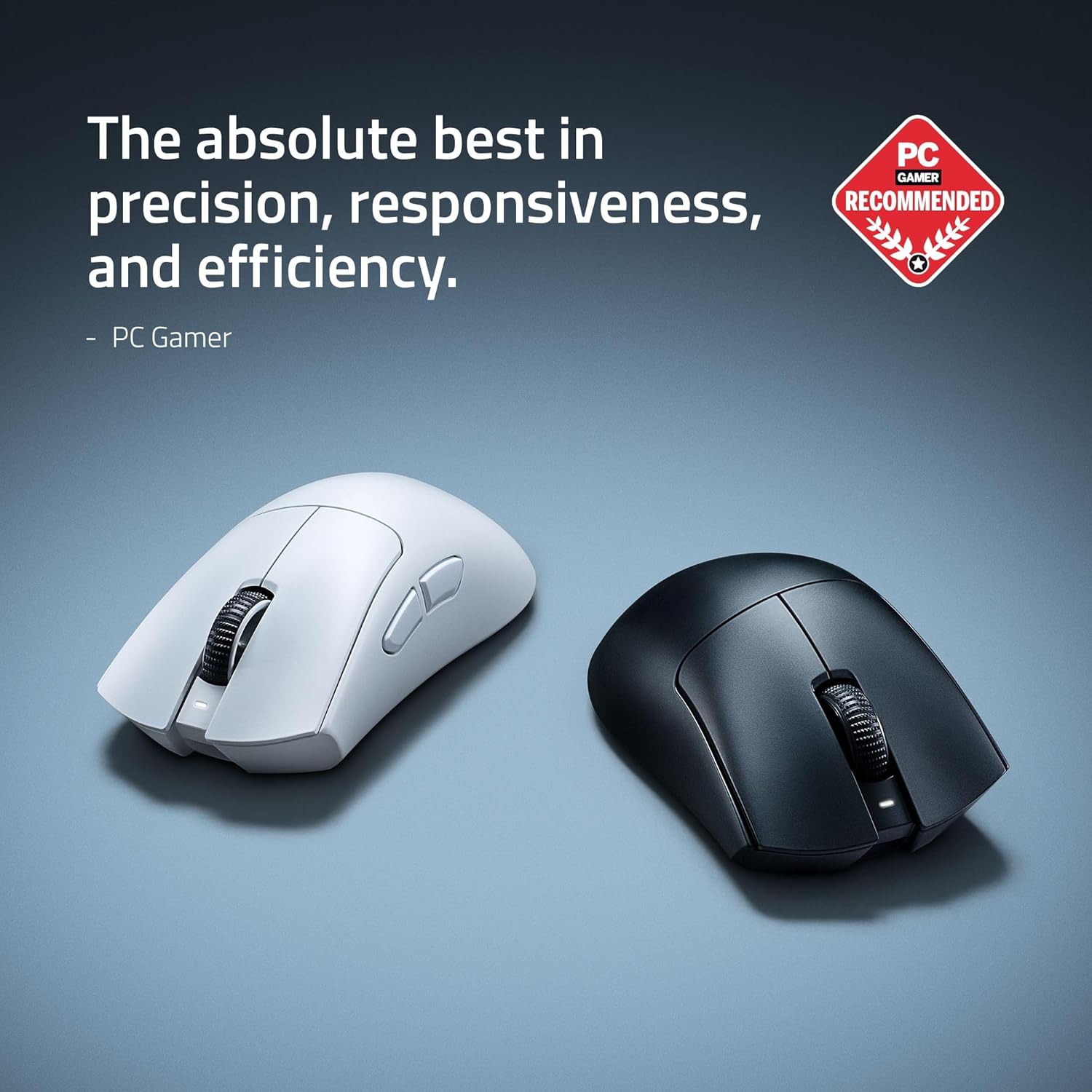
RAWM ES21 Wireless Gaming Mouse
Razer DeathAdder V4 Pro Wireless Gaming Mouse: 56g Lightweight - HyperSpeed Wireless Gen-2 - Optical Scroll Wheel - Optical Switches Gen-4 - Focus Pro 45K Sensor Gen-2 - Up to 150 Hr Battery
🔥 GitHub Trending Repositories
- anything_about_game ⭐ 3688
- HTFramework ⭐ 817
- PoiGalgame ⭐ 148
- GDX ⭐ 79
- Atomic ⭐ 79
❓ StackOverflow Questions
- How to wait until a scene is loaded?
- How do I run my Unity WebGL game locally for testing?
- Error on Unity Android Build - Deprecated Gradle features were used in this build, making it incompatible with Gradle 6.0
- Scene References for Unity Chapter Loader SO
- downloaded Unity package claims damaged on my Mac
Articles
- Is Construct 3 Completely Free? What Are the Limits of the Free Version?
- Complete Guide to Unreal Engine 5’s Nanite Technology: Graphics Revolution for Developers
- Browser Game Monetization: Simple Ways to Earn from Web Games
- Gaming Setup: Why RGB Lighting Can Transform Your Entire Room
- How to Make 5 DIY Coding Games for Kids That Spark Creativity