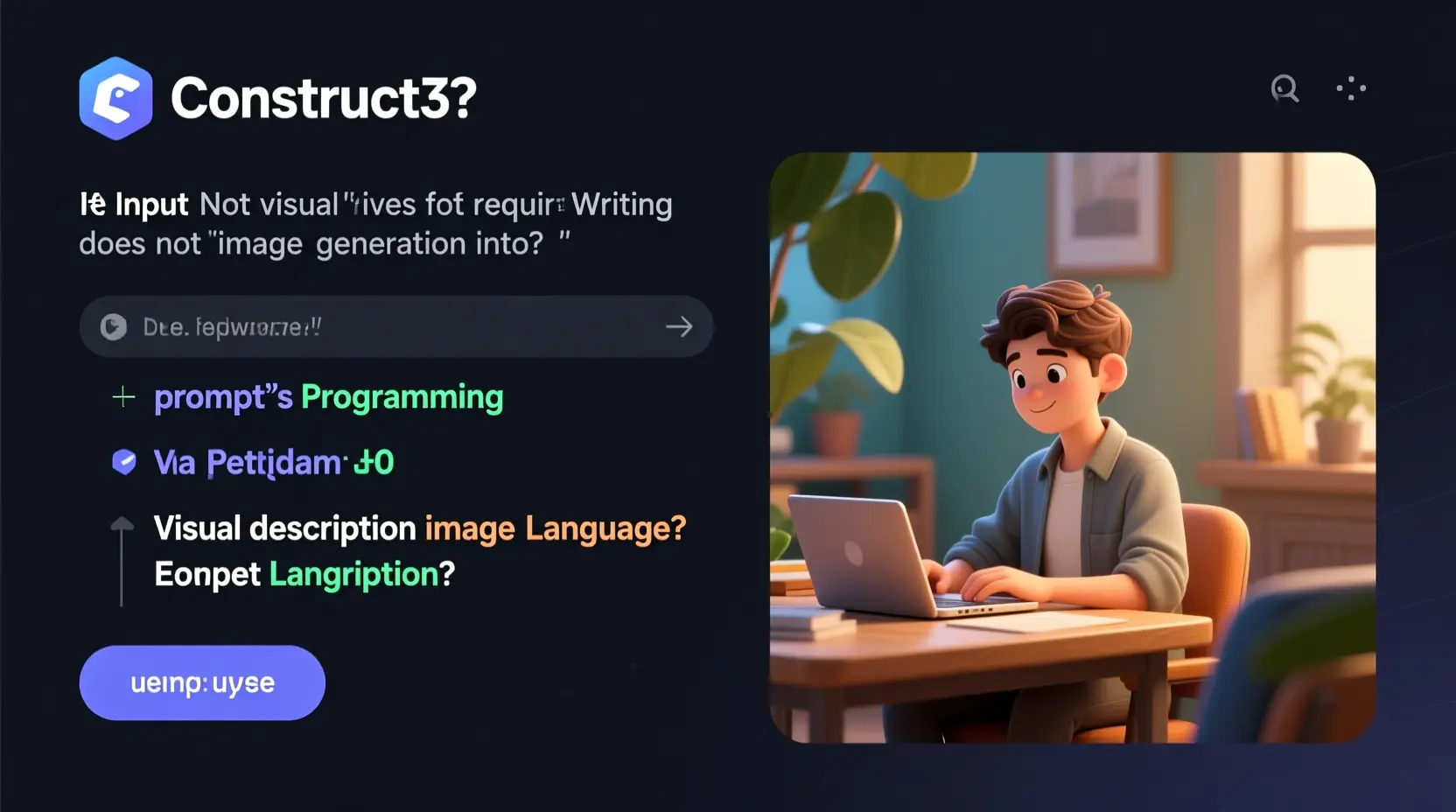Construct 3 is designed to make 2D game development accessible to beginners and creators without programming experience. Its visual event system allows users to define game logic through conditions and actions, removing the need for traditional coding in most cases.
How Construct 3 Handles Game Logic
In Construct 3, developers create events that dictate how the game behaves. Each event consists of a condition and one or more actions. For example, a condition might detect when a player presses a key, while the corresponding action moves a character or triggers an animation. This visual approach enables creators to build complex gameplay mechanics without writing a single line of code.
The system is intuitive for beginners. Users can quickly understand how different events interact, which helps them learn the principles of programming logic, such as loops, conditionals, and variables, in a visual and practical context.
When Coding Becomes Useful
While Construct 3 does not require coding for most projects, it supports JavaScript for developers who want more control or need advanced functionality. Using JavaScript, creators can:
- Implement custom behaviors not covered by built-in events
- Connect games to external APIs or web services
- Optimize specific mechanics for performance or scalability
- Add features like procedural generation, AI behavior, or multiplayer logic
This optional coding layer allows Construct 3 to grow with the developer’s skill level, providing flexibility without imposing complexity on beginners.
Comparison With Other Engines
Compared to engines like Unity or Unreal, where programming is central (C# in Unity, C++ or Blueprints in Unreal), Construct 3 prioritizes ease of use and speed. Developers can have a playable game in hours rather than weeks, while still having the option to incorporate code when needed.
For those exploring the balance between visual development and coding flexibility, the resource on Construct 3 Coding and JavaScript Integration explains how and when to use JavaScript effectively within the engine.
Benefits of Construct 3’s Approach
- Accessible for beginners: No prior programming knowledge is required to start creating games.
- Rapid prototyping: Events allow developers to test ideas quickly without writing code.
- Optional coding for advanced features: JavaScript support enables more complex projects when needed.
- Learning bridge: Users gain exposure to programming logic in a visual format before moving to traditional coding.
Conclusion
Construct 3 does not require coding for most projects, thanks to its visual event system. However, for developers seeking more advanced features, JavaScript integration provides flexibility and customization options. This combination makes Construct 3 suitable for both beginners and experienced creators. For guidance on implementing JavaScript and extending the engine’s capabilities, the guide on Construct 3 Coding and JavaScript Integration offers practical tips and examples.
Stefan\'s Body Mechanics Workflow
If you’ve been frustrated with the traditional 3D body mechanics workflows that are often promoted by online schools and tutorials, keep reading—I’ve got some exciting news for you.
interface sounds OGG
interface sounds, UI sound effects, UX sound effects, game UI sounds, mobile UI audio, notification sound effects, button click SFX, menu sounds, toggle switch sounds, error alert sounds
🔥 GitHub Trending Repositories
- anything_about_game ⭐ 3686
- HTFramework ⭐ 817
- PoiGalgame ⭐ 148
- GDX ⭐ 79
- Atomic ⭐ 79
❓ StackOverflow Questions
- How to restrict joint rotations in CCD
- Unity Material coming up as null from UIToolkit, and it won't set custom attributes
- Unity XR: Prevent grabbed objects from passing through each other (hard boundaries while grabbed)
- Crash unity app related to com.android.webview.chromium.WebViewChromium.c
- OnGUI label not staying centered above GameObject when viewed from different distances