Preparing for the FIRST Robotics Competition (FRC) 2025 season starts with one essential task: downloading and installing the FRC Game Tools 2025. These tools are the backbone of your robot’s software environment and are required for programming, testing, and match operation.
Download FRC Game Tools 2025 – Complete Setup Guide
Whether you’re a student, mentor, or coach, this guide walks you through everything you need to know to download FRC Game Tools, install them correctly, and avoid common setup problems.
What Are FRC Game Tools and Why Are They Important?
The FRC Game Tools package is a collection of required software used by all teams during the season. Without it, your robot cannot connect or function properly during competition.
Included in the FRC Game Tools Package
- NI Driver Station – Used to control and monitor your robot during matches
- RoboRIO Imaging Tool – Configures your robot’s main controller
- LabVIEW Runtime – Required even if you program in Java or C++
All teams must install these tools regardless of programming language. Using the wrong version or skipping installation will cause connection and competition issues.
System Requirements for FRC Game Tools 2025
Before downloading, confirm that your computer meets the minimum requirements:
- Operating System: Windows 10 or Windows 11 (64-bit)
- RAM: 4GB minimum (8GB recommended)
- Storage: At least 6GB of free disk space
- Admin Access: Required for installation and activation
Note: macOS and Linux are not officially supported. A Windows partition or virtual machine is required.
Where to Download FRC Game Tools 2025
Always download the software from the official FIRST or NI source to avoid outdated or unsafe files.
Steps to Download
- Visit the official NI FRC Download Page
- Scroll to the 2025 Software section
- Click Download FRC Game Tools 2025
- Save the installer to your computer
The file is large, so allow enough time for the download to complete.
How to Install FRC Game Tools (Step-by-Step)
1. Run the Installer as Administrator
Right-click the installer and select Run as administrator to prevent permission errors.
2. Accept the License Agreement
Review and accept the terms to continue the installation process.
3. Select Required Components
Keep the default selections enabled:
- Driver Station
- RoboRIO Imaging Tool
- LabVIEW Runtime
4. Complete Installation and Restart
Allow the installer to finish without interruption, then restart your computer.
Activate FRC Game Tools Software
Activation is required to unlock full functionality.
Activation Steps
- Open NI License Manager
- Locate the 2025 FRC Game Tools
- Click Activate
- Enter your team’s license key
- Sign in or create an NI account
Configure Driver Station and RoboRIO
Driver Station Setup
- Launch Driver Station
- Enter your team number
- Connect RoboRIO via USB or Ethernet
- Verify green status lights
RoboRIO Imaging Process
- Open RoboRIO Imaging Tool
- Select the connected device
- Choose the 2025 image
- Set team number and reformat
Troubleshooting Common Issues
Installer Problems
Run as administrator, disable antivirus temporarily, and confirm disk space.
Activation Errors
Double-check license key and NI account credentials.
RoboRIO Connection Issues
Verify power, try a different cable or port, and confirm the RoboRIO is properly imaged.
Expert Tips for the 2025 FRC Season
- Install and test early
- Keep backup installers and license keys
- Assign one team member to manage software
- Practice using Driver Station before competition
Frequently Asked Questions About FRC Game Tools
Can I install FRC Game Tools on multiple computers?
Yes, as long as each installation is activated using your team’s license key.
Are Game Tools required for Java or C++?
Yes. Driver Station and RoboRIO tools are mandatory for all programming languages.
Should I use older versions?
No. Always install the latest version to ensure 2025 season compatibility.
Final Thoughts: Start the 2025 Season Strong
Downloading and installing the FRC Game Tools 2025 is a critical step for every team. Completing this setup early gives your team more time to focus on building, coding, and competing at a higher level.
Stay current with gaming news and trends by following websites.
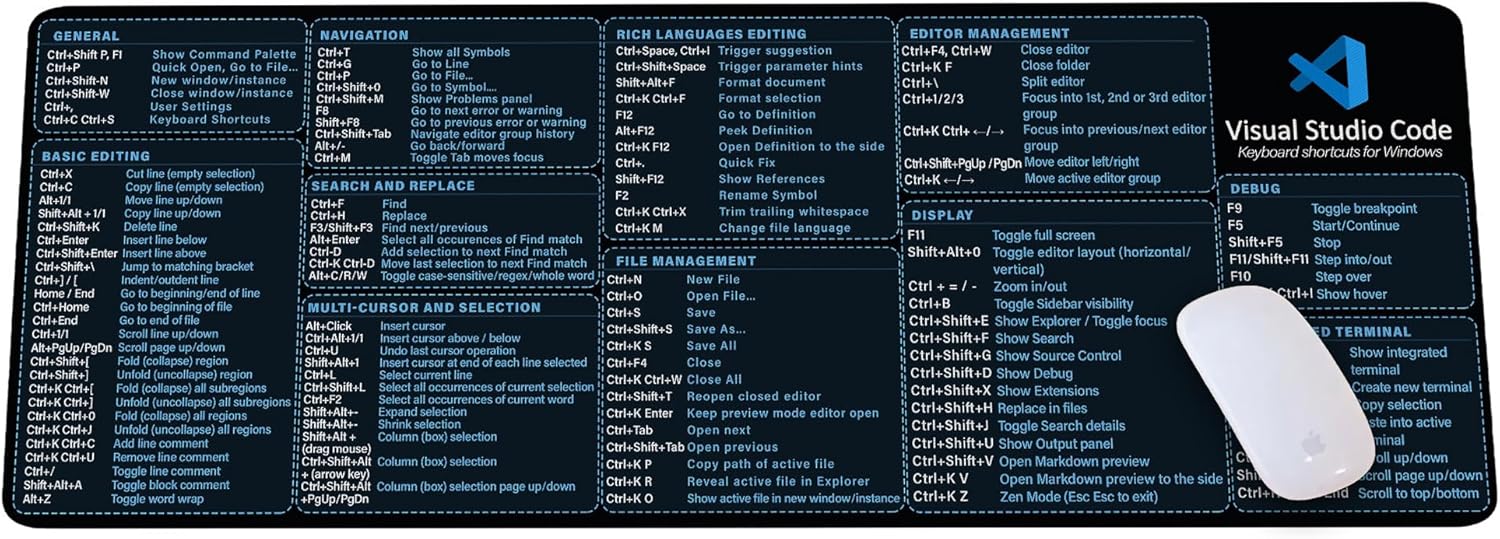
Visual Studio Code Shortcuts Mouse Pad
Visual Studio Code Shortcuts Mouse Pad – Desk Mat for Programmers, Coders & Beginners, Great Office Gift for Developers & Tech Enthusiasts, Computer Accessory for Study, Work, and Learning KMH

Blink Video Doorbell
Blink Video Doorbell (newest model) – Head-to-toe HD view, two-year battery life, and simple setup. Required Sync Module not included – Add-On (Black)

