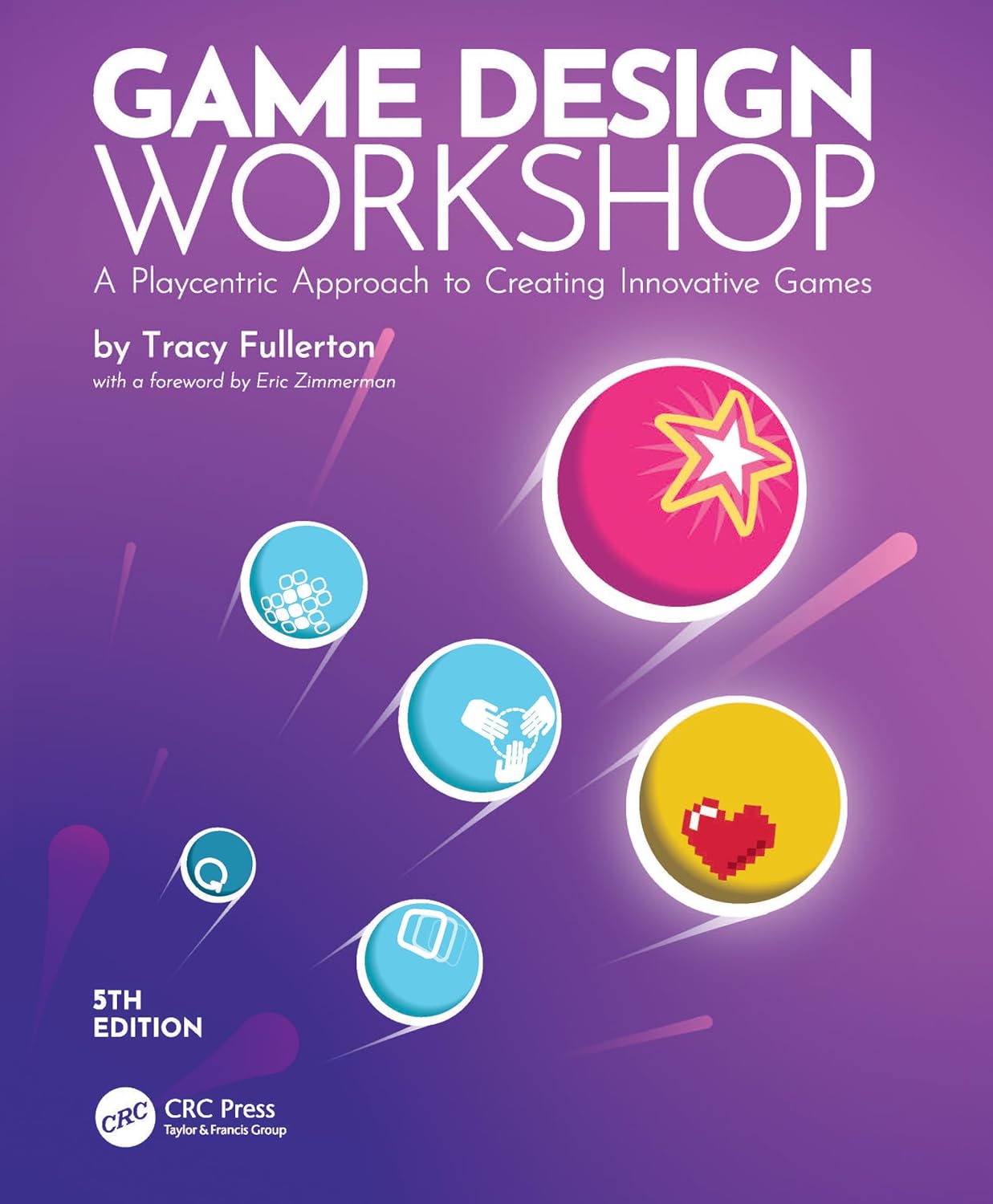If you’re a gamer, you know that the right ambiance can make all the difference in your gaming experience. That’s where a Game Neon Sign comes in. Not only do these signs add a vibrant and personalized touch to your gaming setup, but they also create the perfect lighting to keep you immersed in your virtual worlds. In this article, we’ll explore five creative ways to enhance your gaming space with Game Neon Signs, providing you with tips and tricks to transform your room into a gamer’s paradise.
1. Choose the Right Design
The first step in integrating a Game Neon Sign into your gaming space is selecting the right design.
- Reflect Your Gaming Taste: Whether you’re a fan of classic arcade games, epic RPGs, or fast-paced shooters, choose a sign that resonates with your favorite genre. Popular designs include Neon Game Controllers, Pixels, or Even Specific Game Characters.
- Custom Designs: If you want something truly unique, consider a custom neon sign. You can have your gamertag or a personalized message illuminated in neon hues.
For inspiration, check out this article on game design art.
2. Placement Matters
Where you place your Game Neon Sign will significantly impact the overall effect.
- Behind Your Monitor/TV: This is a popular choice as it creates a halo effect behind your screen, enhancing focus and reducing eye strain.
- Wall Art: If you have a dedicated gaming room, consider placing your sign as a centerpiece on one of the walls. This adds a cool focal point and sets the tone for the entire space.
For more ideas on room aesthetics, visit Neon signs on Wikipedia.
3. Pair with Complementary Lighting
A Game Neon Sign is a statement piece, but sometimes it needs company.
- RGB LED Strip Lights: Complement your neon sign with LED strip lights that can change colors and patterns to match your game or mood.
- Desk Lamps: Use adjustable desk lamps to ensure your gaming area is well-lit without glare.
4. Incorporate into Your Gaming Setup
Make sure your neon sign integrates seamlessly with your gaming gear.
- Sync with Peripherals: Some RGB gaming keyboards, mice, and headsets can be synchronized to match your neon sign’s color, creating a cohesive look.
- Cable Management: Keep wires and cables tidy to avoid clutter and ensure your neon sign remains the star of the show.
5. Multifunctional Use
Your Game Neon Sign can be more than just decoration.
- Streaming Backdrop: If you’re a streamer, a neon sign makes an excellent backdrop that adds personality to your stream.
- Photo Booth: Use your neon-lit setup as a photo booth for capturing memorable gaming moments with friends.
Conclusion
A Game Neon Sign is a fantastic addition to any gamer’s space, offering both aesthetic appeal and functional lighting. By choosing the right design, strategically placing it, complementing it with additional lighting, integrating it with your gaming peripherals, and finding multifunctional uses, you can create a gaming environment that’s both immersive and uniquely yours. So, get ready to level up your gaming space with a Game Neon Sign today!
FAQs
Q1: Are neon signs safe to use around electronics?
A1: Yes, neon signs are generally safe as long as they are properly installed and not in direct contact with electronics. Ensure there’s enough space for ventilation.
Q2: Can I leave my neon sign on all the time?
A2: While neon signs are durable, it’s recommended to turn them off when not in use to prolong their lifespan and save energy.
Q3: How do I clean my neon sign?
A3: Use a soft, dry cloth to gently wipe the surface. Avoid using water or cleaning solutions.