Introduction
Mobile gaming has exploded in recent years, and thanks to cloud gaming, iPhone users can now enjoy console quality titles without needing powerful hardware. With services like Xbox Cloud Gaming and NVIDIA GeForce NOW, playing AAA games on an iPhone has never been easier.
In this article, we’ll guide you step by step on how to cloud game on iPhone, what services are available, what requirements you need, and which platform works best.
Can You Really Cloud Game on iPhone?
Yes, absolutely. Even though Apple places strict restrictions on third party gaming apps, most major cloud gaming platforms have found a workaround: using Safari browser based streaming.
This means you can play Halo Infinite, Fortnite, GTA V, and many other games on your iPhone—without downloading or installing large files.
Requirements for Cloud Gaming on iPhone
Before you start, make sure you have:
- Stable Internet Connection – At least 10–20 Mbps speed recommended.
- Compatible Controller – Xbox or PlayStation controller (connected via Bluetooth). Some services also support touch controls.
- Updated iOS Version – iOS 14.4 or later works best.
- Cloud Gaming Account – Depending on the service you choose (Xbox Game Pass, GeForce NOW, etc.).
How to Use Xbox Cloud Gaming on iPhone
Microsoft offers a seamless way to play Xbox games on iPhone through the browser.
Steps:
- Open Safari on your iPhone.
- Go to xbox.com/play.
- Sign in with your Microsoft account.
- Select a game from the Game Pass library.
- Connect your controller (Bluetooth pairing).
- Start streaming and enjoy console quality gaming on your phone.
For more on how Xbox fits into cloud gaming, check:
Is Xbox a cloud gaming?
How to Use GeForce NOW on iPhone
NVIDIA’s GeForce NOW is another excellent option for iPhone users.
Steps:
- Open Safari.
- Visit play.geforcenow.com.
- Add the shortcut to your home screen for easier access.
- Log in to your NVIDIA account.
- Connect your controller or use touch controls.
- Start playing your Steam, Epic, or Ubisoft games from the cloud.
Can you get cloud gaming for free?
Playing Cloud Games Without a Controller
Some services like Xbox Cloud Gaming and GeForce NOW offer touch control overlays for selected titles (e.g., Fortnite, Minecraft Dungeons).
While not as precise as a controller, it’s convenient for casual play.
Best Cloud Gaming Services for iPhone
Here’s a quick comparison of the most popular options:
| Service | Access on iPhone | Free Option | Library Type |
|---|---|---|---|
| Xbox Cloud Gaming | Safari browser | Trials only | Game Pass library |
| GeForce NOW | Safari browser | Yes (1 hr) | Your existing games |
| Amazon Luna | Safari browser | With Prime | Rotating Luna catalog |
| Shadow PC | App + browser | Trials | Full Windows PC in cloud |
What is the best gaming cloud?
Tips for the Best Cloud Gaming Experience on iPhone
- Use a 5 GHz Wi-Fi connection instead of 2.4 GHz.
- Keep your phone close to the router or use mobile data if faster.
- Close background apps to reduce lag.
- Consider using a phone clip or stand with your controller for comfort.
Common Issues and Fixes
- Lag/Latency: Switch to a wired router or stronger Wi-Fi connection.
- Controller Not Connecting: Re-pair via Bluetooth settings.
- Game Not Loading in Browser: Clear Safari cache and reload the page.
Conclusion
Cloud gaming on iPhone is not only possible but surprisingly smooth when using services like Xbox Cloud Gaming and GeForce NOW. With just a browser and a stable connection, you can stream high-quality games on the go turning your iPhone into a mini gaming console.
Whether you’re using free tiers to test the waters or subscribing for the full experience, cloud gaming on iPhone makes gaming more accessible than ever.
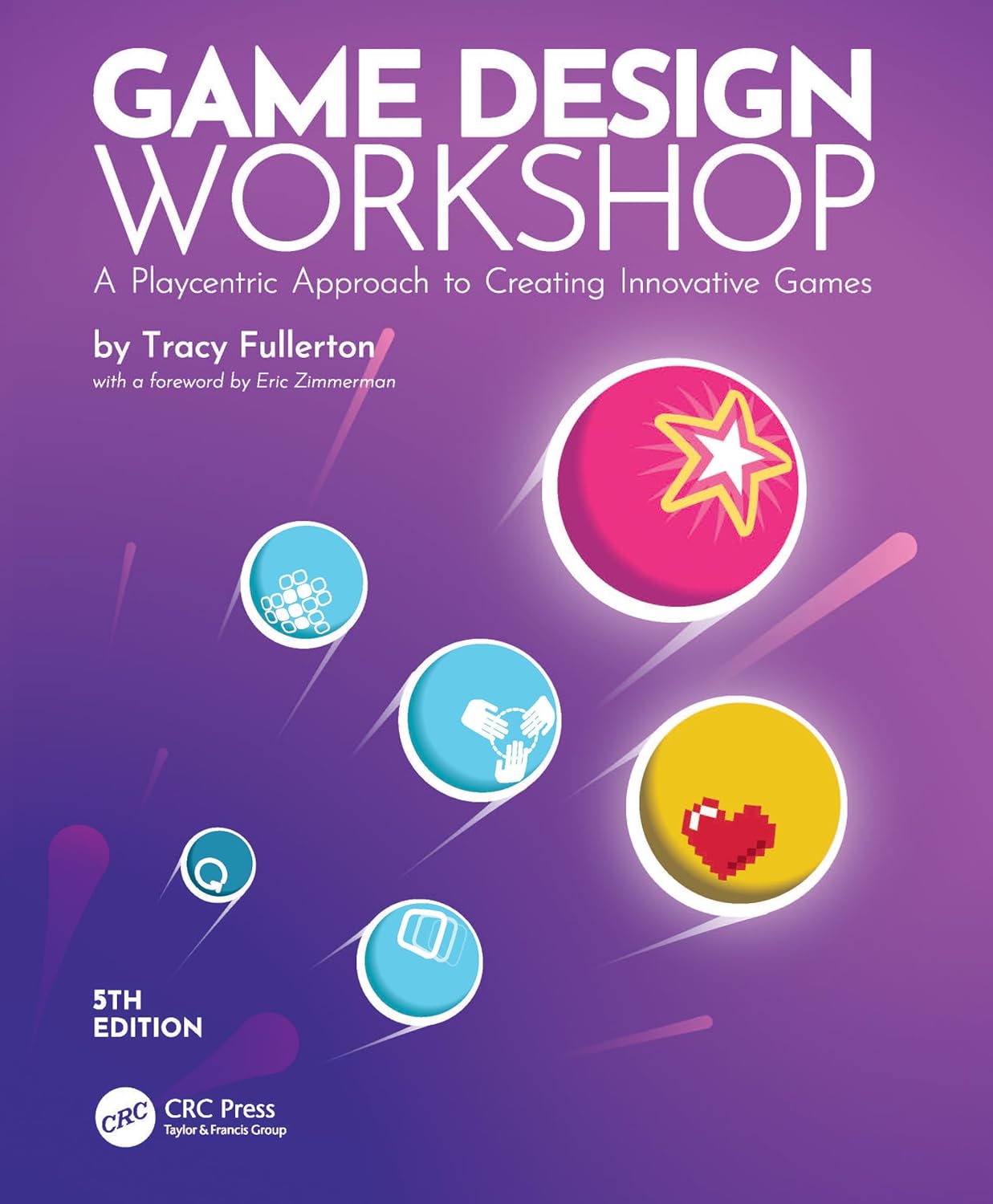
Game Design Workshop
Game Design Workshop: A Playcentric Approach to Creating Innovative Games
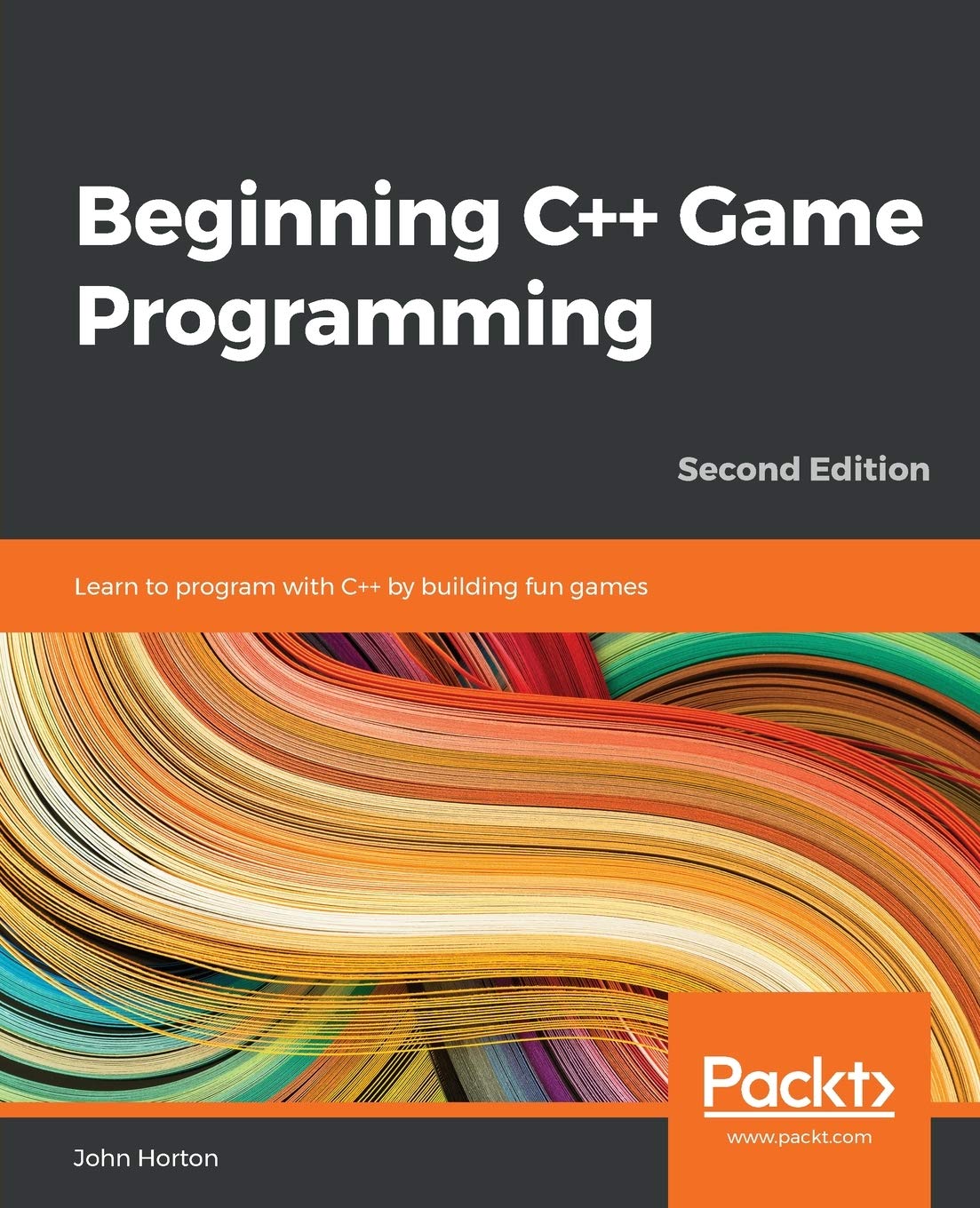
Beginning C++ Game Programming
Beginning C++ Game Programming: Learn to program with C++ by building fun games
🔥 GitHub Trending Repositories
- anything_about_game ⭐ 3686
- HTFramework ⭐ 817
- PoiGalgame ⭐ 148
- GDX ⭐ 79
- Atomic ⭐ 79
❓ StackOverflow Questions
- How to restrict joint rotations in CCD
- Unity Material coming up as null from UIToolkit, and it won't set custom attributes
- Unity XR: Prevent grabbed objects from passing through each other (hard boundaries while grabbed)
- Crash unity app related to com.android.webview.chromium.WebViewChromium.c
- OnGUI label not staying centered above GameObject when viewed from different distances

