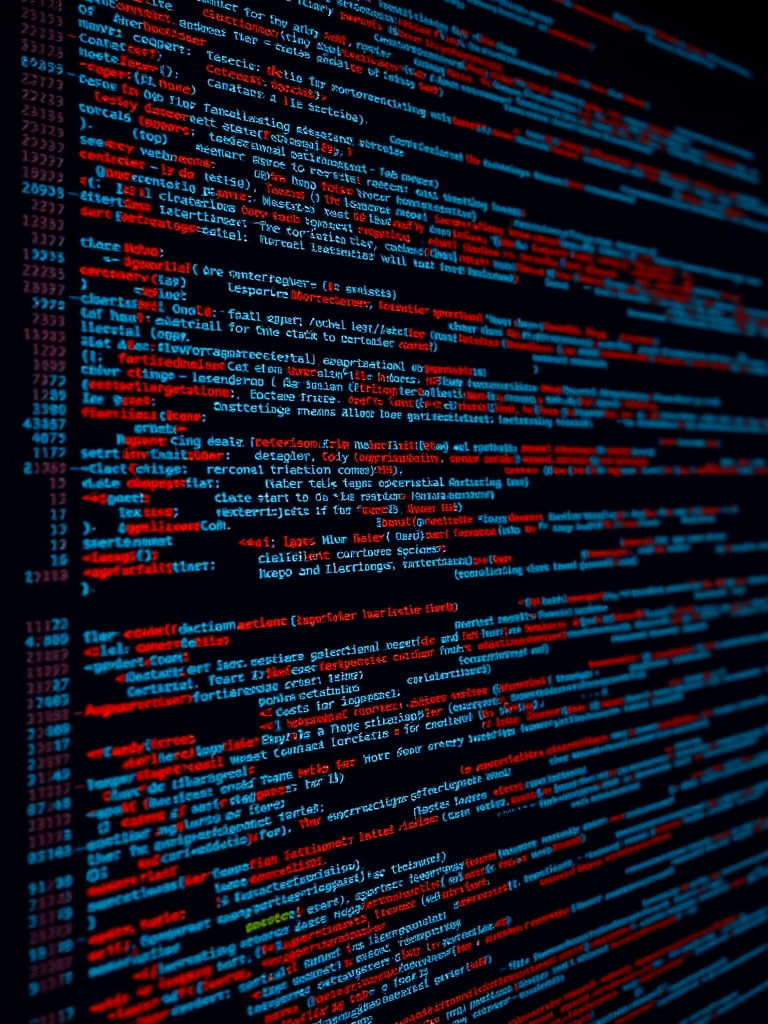
Introduction
Hard code programming is a fundamental skill that every developer must master. It involves writing code that is rigid and inflexible, often with values directly embedded into the source code. While this approach can be straightforward, it can also lead to challenges in maintenance and scalability. In this article, we will explore five essential tips to help beginners master hard code programming, making it easier to understand and implement.
1. Understand the Basics of Hard Code Programming
Before diving into hard code programming, it’s crucial to understand what it entails. Hard coding refers to the practice of embedding data directly into the source code, rather than using variables or configuration files. This can be useful for small, one-off scripts or when the data is unlikely to change. However, it can become problematic when the data needs to be updated frequently or when the code is reused in different contexts.
Example:
# Hard-coded value
print("Hello, World!")
In this example, the string “Hello, World!” is hard-coded into the print statement. If you wanted to change the message, you would need to modify the source code directly.
2. Know When to Use Hard Code Programming
Hard code programming is not always the best approach. It’s important to understand when it’s appropriate to use hard-coded values and when it’s better to use variables or configuration files. Here are some scenarios where hard coding might be acceptable:
- Small, one-off scripts: If you’re writing a script that will only be used once, hard coding values can save time.
- Constants: Values that are unlikely to change, such as mathematical constants (e.g., π), can be hard-coded.
- Prototyping: When quickly prototyping an idea, hard coding can help you focus on the core functionality without worrying about configuration.
However, for larger projects or when the data is likely to change, it’s better to use variables or configuration files to make the code more flexible and maintainable.
3. Learn to Refactor Hard-Coded Values
As your project grows, you may find that hard-coded values become a hindrance. Refactoring is the process of restructuring existing code without changing its external behavior. Here are some tips for refactoring hard-coded values:
- Identify hard-coded values: Look for values that are directly embedded in the code.
- Replace with variables: Replace hard-coded values with variables that can be easily changed.
- Use configuration files: Move values that are likely to change into configuration files.
Example:
# Before refactoring
print("Hello, World!")
# After refactoring
message = "Hello, World!"
print(message)
In this example, the hard-coded string is replaced with a variable, making it easier to change the message in the future.
4. Practice Writing Clean and Readable Code
Hard code programming can lead to messy and unreadable code if not managed properly. Here are some tips for writing clean and readable code:
- Use meaningful variable names: Choose variable names that clearly describe their purpose.
- Comment your code: Add comments to explain the purpose of hard-coded values and any assumptions you’ve made.
- Follow coding standards: Adhere to the coding standards of your language or organization to ensure consistency.
Example:
# Bad practice
a = 3.14
# Good practice
pi = 3.14
In this example, using pi as the variable name makes it clear that the value represents the mathematical constant π.
5. Leverage Tools and Resources
There are many tools and resources available to help you master hard code programming. Here are a few recommendations:
- Online tutorials: Websites like Codecademy and freeCodeCamp offer free tutorials on programming basics.
- Books: “Clean Code” by Robert C. Martin is a great resource for learning how to write clean and maintainable code.
- Forums: Join online communities like Stack Overflow to ask questions and learn from other developers.
Conclusion
Mastering hard code programming is an essential skill for any developer. By understanding the basics, knowing when to use hard-coded values, learning to refactor, practicing clean coding, and leveraging tools and resources, you can become proficient in hard code programming. Remember, the key is to balance the simplicity of hard coding with the flexibility of using variables and configuration files.
For more tips on game design and art, check out our Game Design & Art section.
FAQs
Q: What is hard code programming?
A: Hard code programming is the practice of embedding data directly into the source code, rather than using variables or configuration files.
Q: When should I use hard-coded values?
A: Hard-coded values are best used for small, one-off scripts, constants, or when prototyping. For larger projects or when the data is likely to change, it’s better to use variables or configuration files.
Q: How can I refactor hard-coded values?
A: To refactor hard-coded values, identify them in your code, replace them with variables, and consider moving them to configuration files if they are likely to change.
Q: What are some tips for writing clean and readable code?
A: Use meaningful variable names, comment your code, and follow coding standards to ensure your code is clean and readable.
Q: Where can I find resources to learn more about hard code programming?
A: Online tutorials, books like “Clean Code,” and forums like Stack Overflow are great resources for learning more about hard code programming.
This article provides a comprehensive guide to mastering hard code programming, with practical tips and examples to help beginners improve their skills. By following these tips, you can write more efficient and maintainable code, making your programming journey smoother and more enjoyable.

STGAubron Gaming PC Desktop
STGAubron Gaming PC Desktop Computer, Intel Core i5 up to 3.6G, Radeon RX 590 8G, 16GB RAM, 1TB SSD, 600M WiFi, BT 5.0, RGB Fan x3, Windows 11 Home
Stefan\'s Body Mechanics Workflow
If you’ve been frustrated with the traditional 3D body mechanics workflows that are often promoted by online schools and tutorials, keep reading—I’ve got some exciting news for you.
🔥 GitHub Trending Repositories
- anything_about_game ⭐ 3688
- HTFramework ⭐ 817
- PoiGalgame ⭐ 148
- GDX ⭐ 79
- Atomic ⭐ 79
❓ StackOverflow Questions
- How to wait until a scene is loaded?
- How do I run my Unity WebGL game locally for testing?
- Error on Unity Android Build - Deprecated Gradle features were used in this build, making it incompatible with Gradle 6.0
- Scene References for Unity Chapter Loader SO
- downloaded Unity package claims damaged on my Mac

