
Modern game development relies heavily on sophisticated tools and software that streamline the creative process and enable incredible artistic achievements. From powerful engines like Unity and Unreal to specialized tools for animation, audio, and project management, choosing the right toolset has a huge impact on both productivity and the final quality of your work. Understanding these essential tools is a crucial part of any comprehensive strategy to become a game developer in today’s technology-driven industry.
Game Engines: Your Creative Foundation
Unity has dominated the game engine market for over a decade. Its mission to “democratize game development” has allowed millions of creators to bring their ideas to life. The intuitive interface hides impressive technical power, adaptable from mobile to high-end PC.
The Unity Asset Store has revolutionized developer productivity. Instead of recoding an inventory system or character controller from scratch, you can buy proven solutions for a few dozen dollars. This modular approach massively accelerates prototyping.
Unreal Engine 5 pushes visual boundaries with its Nanite and Lumen technologies. Epic Games has made real-time photorealism accessible even to independent developers. The Blueprint system also democratizes visual programming for non-coders.
Godot has emerged as a credible open-source alternative. This lightweight engine appeals with its simplicity and its community-driven philosophy. Its GDScript language makes it beginner-friendly while still powerful.
Version Control and Collaboration: Git as Your Backbone
Git has become the universal versioning tool in the industry. Understanding concepts like branches, commits, and merges is just as important as knowing C#. This skill separates amateurs from professionals.
GitHub is the heart of modern developer collaboration. Issues, pull requests, and its integrated wiki turn development into a social process. The public visibility of your projects also makes for an excellent technical portfolio.
GitLab and Bitbucket offer good alternatives with their own strengths. GitLab excels in continuous integration, while Bitbucket integrates perfectly with the Atlassian ecosystem. The choice often depends on your studio’s existing infrastructure.
Git LFS (Large File Support) solves the problem of heavy assets. 4K textures and 3D models quickly saturate standard repositories. This extension optimizes storage for binary files without cluttering your history.
Development Environments: Your Daily Cockpit
Visual Studio remains the gold standard for C# development with Unity. Its native integration, powerful IntelliSense, and advanced debugging tools justify its popularity. Microsoft invests heavily in a strong developer experience for gaming.
Visual Studio Code has won hearts with its lightweight design and extensibility. This free editor supports every language via plugins. Its built-in Git integration and real-time collaboration features are transforming workflows.
JetBrains Rider has emerged as a premium alternative for Unity. Its automatic refactoring and code analysis often outperform Visual Studio. The investment makes sense for large, complex projects that need strict maintainability.
For Unreal developers, the recommended IDE depends on your platform. Visual Studio on Windows, Xcode on Mac, or the cross-platform CLion each offer their own advantages.
Communication and Project Management
Discord is replacing Skype among indie studios. Themed channels, smooth screen sharing, and integrated bots make team coordination easier. Its free pricing and ease of use explain its massive adoption.
Slack dominates more formal structures. Integrations with productivity tools (Trello, Jira, GitHub) centralize all project notifications. This professional approach appeals to established studios.
Trello simplifies task management with its visual kanban system. Creating boards for each part of development (gameplay, art, bugs) helps maintain a clear view of project progress.
Jira is essential for complex projects requiring rigorous tracking. Its reporting and estimation features allow precise planning. Learning it takes time, but the productivity gains are worth it.
Artistic and Creative Tools
Blender is revolutionizing free 3D creation. This open-source software now rivals Maya or 3ds Max for modeling, animation, and rendering. Its steep learning curve is offset by a phenomenal community.
Photoshop remains the gold standard for textures and UI. Its editing power and filters can turn any image into a game-ready asset. Creative Cloud integration simplifies team collaboration.
Aseprite dominates pixel art with specialized frame-by-frame animation tools. This affordable software understands the constraints of pixel art and offers dedicated features you won’t find elsewhere.
FMOD and Wwise handle complex interactive audio. These tools allow sound designers to create dynamic audio experiences without advanced technical skills. Engine integration simplifies implementation.
Optimization and Performance Analysis
Unity Profiler reveals performance bottlenecks in your games. Analyzing CPU, GPU, and memory usage guides targeted technical optimizations. This knowledge is what separates junior from senior developers.
RenderDoc captures and analyzes graphics frames in detail. This free tool helps you understand why your game lags on certain hardware. Graphics optimization becomes accessible even to non-experts.
Application Insights or Google Analytics for Games track player behavior in production. These data-driven tools guide design decisions and identify points of friction. Modern game design relies heavily on this kind of telemetry.
Deployment and Distribution
Steam Partner offers the most accessible PC distribution platform. Publishing on Steam only requires a $100 fee and adherence to a few guidelines. This democratization can turn anyone into a potential publisher.
Google Play Console and App Store Connect manage mobile distribution. Understanding their specifics (ASO, screenshots, descriptions) directly influences commercial success. These platforms impose strict technical requirements.
Itch.io remains the go-to platform for experimental indie developers. It welcomes all kinds of creations and gives a generous revenue share to creators. Its alternative philosophy appeals strongly to the indie scene.
Automation and Continuous Integration
GitHub Actions automates builds and deployments. Configuring CI/CD pipelines reduces human error and accelerates releases. This DevOps practice is gradually becoming the norm in gaming.
Unity Cloud Build automatically compiles your projects on each commit. This paid service frees up developer machines and guarantees clean builds. The time savings quickly justify the investment.
Security and Backup
Perforce centralizes large assets for major studios. This specialized versioning system efficiently manages large binary files. Its complexity is only justified on large-scale projects.
Dropbox or Google Drive handle backups of design documents and temporary assets. These cloud solutions protect you from catastrophic data loss. Automatic syncing gives peace of mind for project continuity.
Choosing Tools According to Context
Team size drastically influences your tool choices. A solo developer might get by with Unity, VS Code, and Git, while a 20-person team needs Jira, Slack, and automated pipelines.
Budget also shapes decisions. Open-source tools (Blender, Godot, Git) let you get started with zero investment. Premium tools pay off as the studio grows.
Your target platform affects your tech stack. Mobile development leans toward Unity and specific optimization tools, while AAA PC games typically rely on Unreal and sophisticated content pipelines.
Conclusion
Mastering the right tools transforms your development efficiency. Investing time to learn these professional solutions pays for itself many times over through improved productivity.
Once your technical stack is solid, exploring the various specializations in game development will help you steer your career toward the fields you are most passionate about.
U
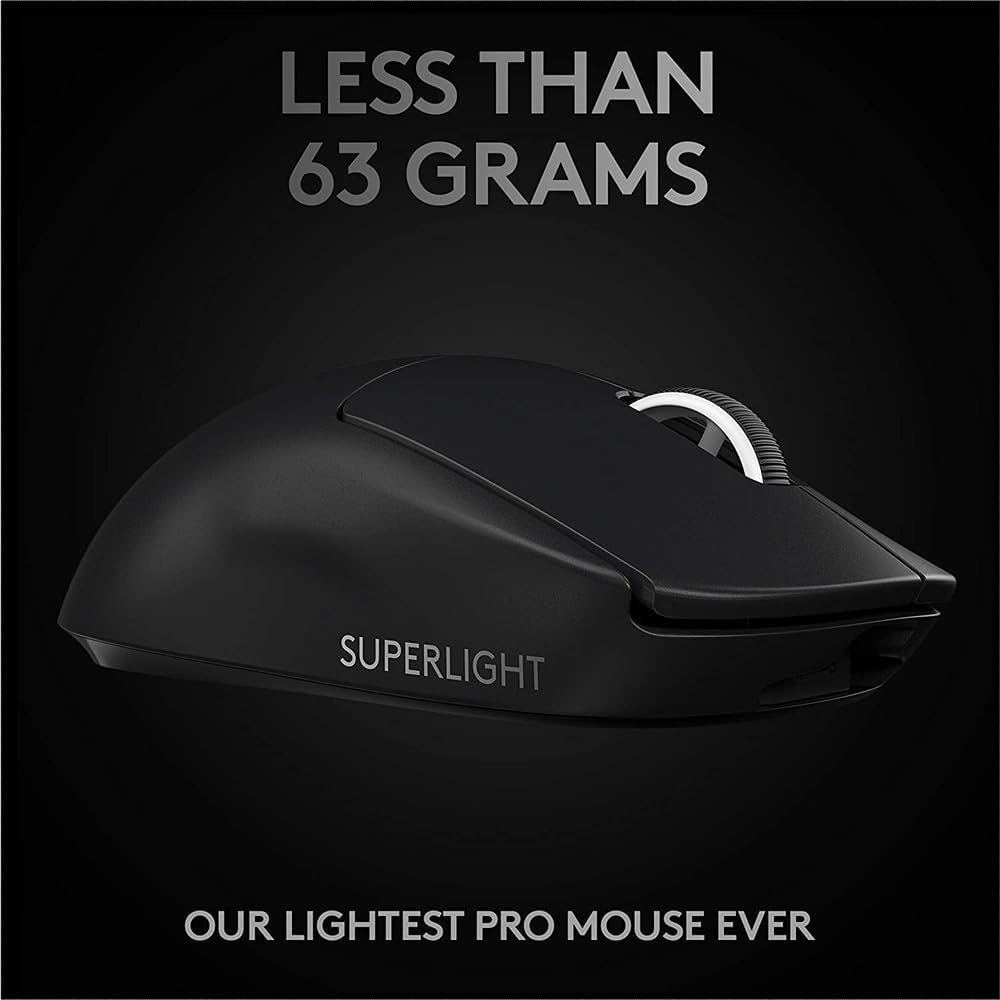
Logitech G
Logitech G PRO X SUPERLIGHT 2 Wireless Gaming Mouse
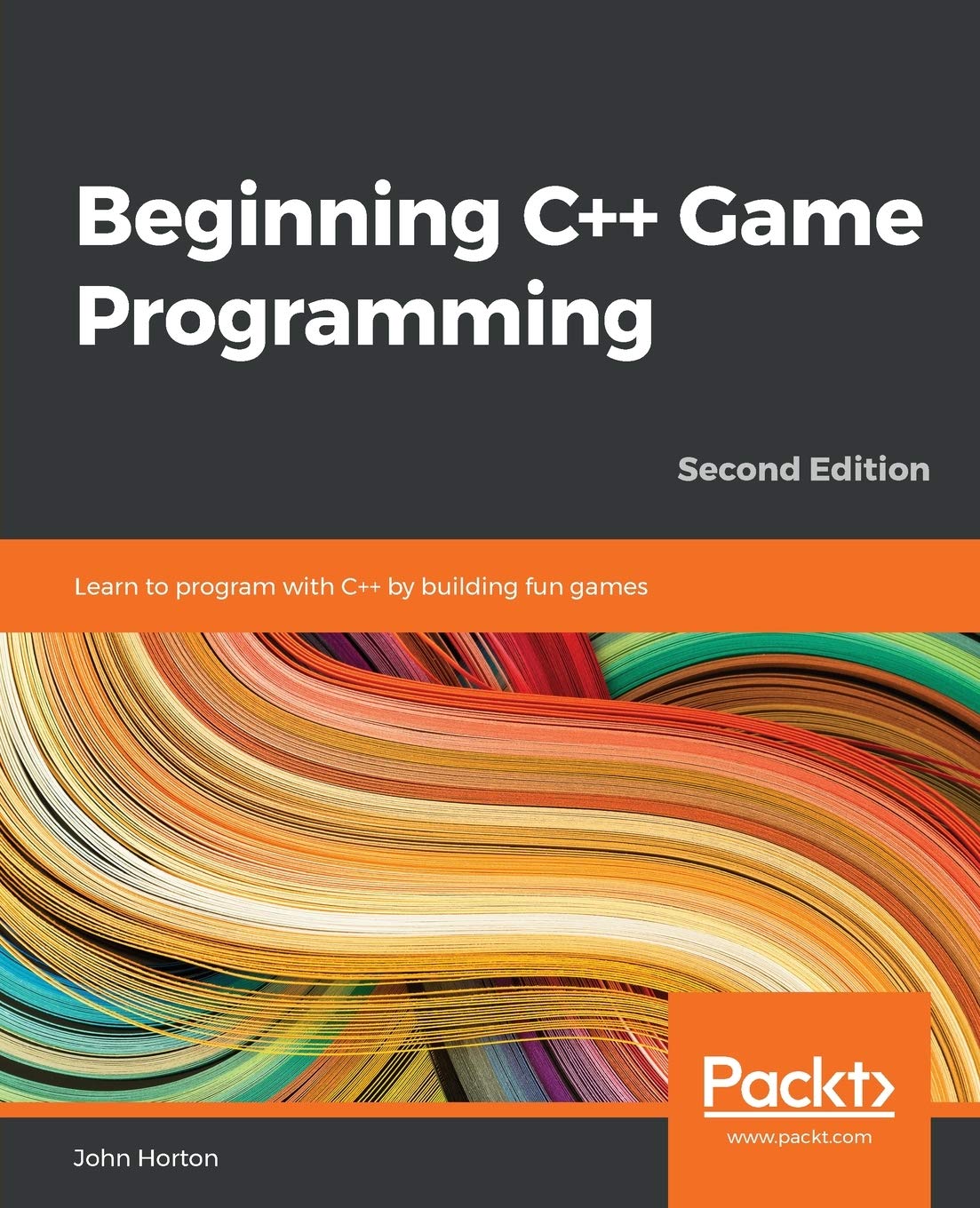
Beginning C++ Game Programming
Beginning C++ Game Programming: Learn to program with C++ by building fun games
🔥 GitHub Trending Repositories
- anything_about_game ⭐ 3688
- HTFramework ⭐ 817
- PoiGalgame ⭐ 148
- GDX ⭐ 79
- Atomic ⭐ 79
❓ StackOverflow Questions
- How to wait until a scene is loaded?
- How do I run my Unity WebGL game locally for testing?
- Error on Unity Android Build - Deprecated Gradle features were used in this build, making it incompatible with Gradle 6.0
- Scene References for Unity Chapter Loader SO
- downloaded Unity package claims damaged on my Mac
Articles
- Empower Your Future with Programming Code: Discover the Girls Who Code Summer Immersion Program
- What is Royalty Gaming? The Ultimate Guide to Gaming Royalty
- Video Game Monetization: A Complete Guide to Making Money from Games
- How to Create 7 Fun Secret Code Activities for Kids at Home
- Game Design Companies NJ: 7 Must-Know Tips for Hiring One

