Unity App Development – Build Powerful Apps for Any Platform
Introduction
Unity app development is no longer limited to just games. With Unity, developers can create interactive applications for mobile, desktop, VR, AR, and even web platforms. Unity combines a user-friendly interface, powerful scripting capabilities, and extensive cross-platform support, making it ideal for both beginners and professionals. Whether you want to develop educational apps, interactive simulations, or commercial applications, Unity provides the tools and resources needed to bring your vision to life.
Why Choose Unity for App Development
Cross-Platform Capabilities
Unity allows you to develop an app once and deploy it on multiple platforms, including iOS, Android, Windows, macOS, VR, AR, and WebGL. This saves time and maximizes audience reach.
Ease of Use
Unity’s intuitive interface and templates allow beginners to quickly start building apps. Visual scripting reduces the need for extensive coding knowledge.
Extensive Asset Store
Unity’s Asset Store provides thousands of assets, scripts, and templates suitable for app development. This accelerates production and allows developers to focus on functionality.
Community and Learning Resources
Unity has a robust community, forums, and tutorials. Polycode Tech www.polycode.tech offers structured guides, tutorials, and example projects to help developers learn faster and more efficiently.
Steps to Start Unity App Development
1. Download and Install Unity
Use Unity Hub to install the latest Long Term Support (LTS) version. Include modules for your target platforms, such as Android, iOS, or WebGL.
2. Set Up Your Project
Choose a 2D, 3D, or VR template based on the app type. Organize project folders for assets, scripts, and scenes.
3. Design Assets and Interfaces
Create or import UI elements, 2D/3D models, and audio assets. Use prefabs to save time and maintain consistency.
4. Implement Functionality
Use C# scripting or visual scripting tools to implement interactive features, navigation, animations, and app logic.
5. Test and Optimize
Regular testing ensures performance, usability, and cross platform compatibility. Optimize assets and scripts for smooth app performance.
6. Deploy and Publish
Build and publish your app to target platforms. Unity supports mobile app stores, desktop platforms, and VR/AR app deployment.
Advanced Features for Unity App Development
AR and VR Integration
Unity supports ARKit, ARCore, Oculus, and other VR/AR devices, enabling immersive app experiences.
Physics and Interaction
Simulate realistic object interactions, gravity, and collisions to enhance app realism.
Analytics and Cloud Services
Unity Analytics provides insights into user behavior, while Unity Cloud Build automates compilation and deployment across platforms.
Networking and Multiplayer Apps
Develop real time interactive applications with Unity’s networking tools for collaboration or social apps.
UI/UX Design Tools
Unity provides tools to create responsive and interactive interfaces, including buttons, menus, sliders, and custom UI components.
Popular Apps Developed with Unity
- Pokémon Go – AR-based interactive mobile application.
- Super Mario Run – Mobile 2D/3D game app.
- Tilt Brush – VR art and design application.
- VRChat – Social interactive VR platform.
These examples highlight Unity’s versatility for creating engaging interactive experiences beyond traditional gaming.
Career Opportunities in Unity App Development
- Mobile App Developer
- VR/AR Application Developer
- Simulation and Training Developer
- Interactive Learning App Designer
- Unity App Development Consultant
Certification in Unity App Development enhances credibility and career prospects in technology and creative industries.
Frequently Asked Questions (FAQs)
Is Unity free for app development?
Yes, Unity Personal edition is free for individual developers and small studios under a revenue limit.
Do I need coding skills to develop apps in Unity?
Basic knowledge of C# is helpful, but visual scripting tools allow beginners to create interactive apps without extensive programming.
Can Unity be used for AR and VR apps?
Absolutely, Unity supports major AR and VR platforms including ARKit, ARCore, Oculus, and HTC Vive.
How long does it take to develop a Unity app?
Beginners can develop simple apps within weeks. Complex interactive apps may take several months depending on features.
“hen developing apps with Unity, a tablet or touchscreen device from Amazon is invaluable for testing app interactions and UI responsiveness, ensuring your Unity App Development delivers a smooth user experience.

Portable Monitor Touchscreen 15.6” FHD 1080P USB-C HDMI Ultra-Slim Gaming Display, Built-in Stand Speakers HDR IPS,for Laptop PC Mac Phone PS4/5 Travel Monitors (Touchscreen)
🛒 Buy NowConclusion
Unity app development provides a powerful platform for creating interactive, immersive applications across multiple platforms. Its cross platform support, robust tools, and extensive resources make it accessible for both beginners and professionals. Start your Unity app development journey today with tutorials, assets, and resources at Polycode Tech and transform your ideas into fully functional applications.

beyerdynamic DT 770 PRO 80 Ohm Over-Ear Studio Headphones in Gray
beyerdynamic DT 770 PRO 80 Ohm Over-Ear Studio Headphones in Gray. Enclosed Design, Wired for Professional Recording and Monitoring

NUBWO U3 Gaming Headset
NUBWO U3 Gaming Headset with Microphone, Safe Volume Limited, Kids Headphones for Switch, Super Lightweight, Rich Sound, 3.5mm Jack for NS, PS4, PS5, Xbox, Tablet, iPad Computer, Red
🔥 GitHub Trending Repositories
- anything_about_game ⭐ 3688
- HTFramework ⭐ 817
- PoiGalgame ⭐ 148
- GDX ⭐ 79
- Atomic ⭐ 79
❓ StackOverflow Questions
- How to wait until a scene is loaded?
- How do I run my Unity WebGL game locally for testing?
- Error on Unity Android Build - Deprecated Gradle features were used in this build, making it incompatible with Gradle 6.0
- Scene References for Unity Chapter Loader SO
- downloaded Unity package claims damaged on my Mac

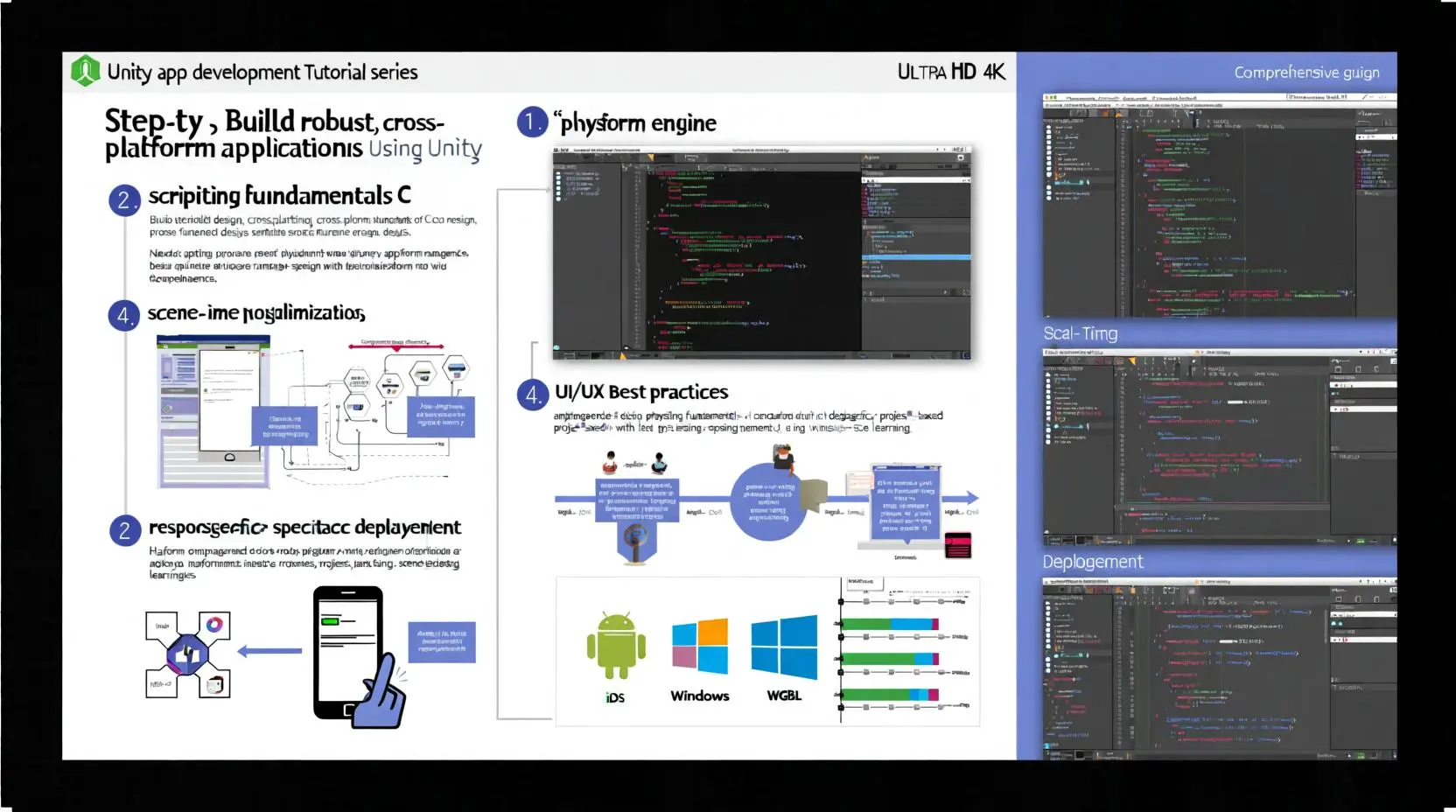

Some genuinely superb blog posts on this website, thank you for contribution. “I finally know what distinguishes man from other beasts financial worries. – Journals” by Jules Renard.
Hi my friend! I wish to say that this article is awesome, nice written and include approximately all vital infos. I would like to see extra posts like this.
I am extremely impressed with your writing talents and also with the structure in your blog. Is this a paid subject matter or did you customize it yourself? Either way keep up the nice high quality writing, it’s uncommon to see a great blog like this one these days..
Nice blog right here! Additionally your website lots up fast! What web host are you the use of? Can I get your affiliate hyperlink for your host? I wish my website loaded up as quickly as yours lol
Hello there, I found your web site by means of Google while looking for a comparable matter, your website came up, it looks great. I have bookmarked it in my google bookmarks.
Pretty component to content. I simply stumbled upon your site and in accession capital to say that I acquire in fact loved account your blog posts. Any way I will be subscribing to your augment and even I fulfillment you get admission to consistently rapidly.
I discovered your blog site on google and check a few of your early posts. Continue to keep up the very good operate. I just additional up your RSS feed to my MSN News Reader. Seeking forward to reading more from you later on!…
Excellent weblog here! Additionally your website rather a lot up very fast! What web host are you the usage of? Can I am getting your associate link to your host? I desire my website loaded up as quickly as yours lol
Sugaring effektive und moderne Haarentfernung in Berlin Die Epilation mit Zuckerpaste wird von unseren speziell dafür ausgebildeten Kosmetikerinnen / Depiladoras an allen Körperregionen durchgeführt. Wir bieten diese effektive und moderne Behandlung sehr erfolgreich und schonend mit einem Maximum in der Hygiene der Anwendung an. Sugaring wird immer beliebter.