Why Godot is the Best Choice for Indie Developers
Introduction: Why Choose Godot?
In the ever evolving landscape of game development, choosing the right engine can be a game changer especially for indie developers. With limited resources and high ambitions, indie creators need a tool that’s powerful, flexible, and cost effective. Enter Godot: the open source engine that’s winning hearts across the indie gaming community.
Godot is more than just an engine it’s a movement towards democratized game development. Unlike its competitors, it provides robust tools without locking you into a proprietary ecosystem. In this article, we’ll explore why Godot is rapidly becoming the go to engine for indie game creators worldwide.
What Makes Godot Stand Out?
1. Open Source and Free Forever
One of Godot’s biggest selling points is its open source nature under the MIT license. This means:
- No licensing fees or royalties.
- Full access to the source code.
- Freedom to modify the engine to suit your project’s needs.
Compare this with Unity or Unreal, where licensing can become complicated or expensive as your project grows. For indie devs with tight budgets, Godot’s free model is a game changer.
2. Lightweight and Easy to Use
Godot’s small installation size and fast load times make it accessible on nearly any machine. Its intuitive UI and scene system reduce the learning curve, even for beginners. Plus, with built in scripting via GDScript (similar to Python), developers can focus on creativity rather than wrestling with complex code.
- Simple node based scene system
- Drag-and drop interface
- Seamless 2D and 3D workflows
3. Perfect for 2D Game Development
While many engines treat 2D as an afterthought, Godot excels in 2D development. It offers a dedicated 2D engine, complete with features like:
- Pixel perfect rendering
- Custom shaders
- Built in physics engine
- Tilemaps and autotiling support
This makes it ideal for indie devs creating platformers, puzzle games, or pixel art adventures.
Godot vs Unity vs Unreal: How It Compares
| Feature | Godot | Unity | Unreal Engine |
|---|---|---|---|
| Licensing | Free/Open Source | Freemium | Free w/ Royalties |
| 2D Support | Excellent | Good | Limited |
| Learning Curve | Easy | Moderate | Steep |
| File Size | ~50MB | 1GB+ | 10GB+ |
| Programming | GDScript, C#, C++ | C#, Bolt | C++ |
| Community Support | Growing | Huge | Huge |
While Unity and Unreal remain giants in the industry, Godot offers unique advantages tailored to indie developers: simplicity, freedom, and an indie friendly ecosystem.
Built-in Features That Empower Indies
Godot doesn’t just offer a framework it comes packed with ready to use features:
- Visual scripting for non programmers
- Animation tools with blend trees
- Debugging tools and performance profilers
- Export to multiple platforms: Windows, Linux, macOS, Android, iOS, HTML5, and more
These built in capabilities reduce dependency on third party plugins, lowering production time and costs.
Growing Community and Documentation
While it may not have the same user base as Unity or Unreal, Godot’s community is rapidly growing. Thousands of indie devs are sharing assets, tutorials, and plugins through forums, GitHub, and platforms like Godot Asset Library.
Helpful resources include:
- Official documentation
- Godot Q&A
- r/godot: active Reddit community
- YouTube tutorials
Success Stories Using Godot
Plenty of indie games have been developed using Godot, proving its capability:
- “The Garden Path” by carrotcake: a cozy life sim
- “Deponia Fan Game”: a well-polished fan remake
- “Ex Zodiac”: a nostalgic shoot-em-up currently in development
These games showcase that Godot is more than capable of delivering professional quality games.
FAQs
Is Godot good for 3D games?
Yes! While Godot has historically been stronger in 2D, recent versions have made great strides in 3D capabilities, especially with Godot 4.
Can I publish commercial games with Godot?
Absolutely. Godot’s MIT license allows you to publish and sell your games without royalties or hidden fees.
What programming language does Godot use?
Godot uses GDScript, a Python like language. It also supports C#, C++, and VisualScript.
Is Godot beginner friendly?
Yes. Its intuitive UI, simple scripting, and large number of tutorials make it very beginner friendly.
What platforms can I export my game to?
Godot supports exporting to:
- Windows, macOS, Linux
- Android, iOS
- HTML5 (Web)
- Console export support via third party tools
Conclusion: Join the Godot Revolution
In a world dominated by expensive engines and complex licensing, Godot offers a breath of fresh air. Its open source nature, strong 2D capabilities, and active community make it an ideal choice for indie developers. Whether you’re building your first pixel art platformer or a cross-platform 3D adventure, Godot provides the freedom, flexibility, and power you need.
Ready to start building? Dive into the Godot Engine today and bring your game ideas to life.
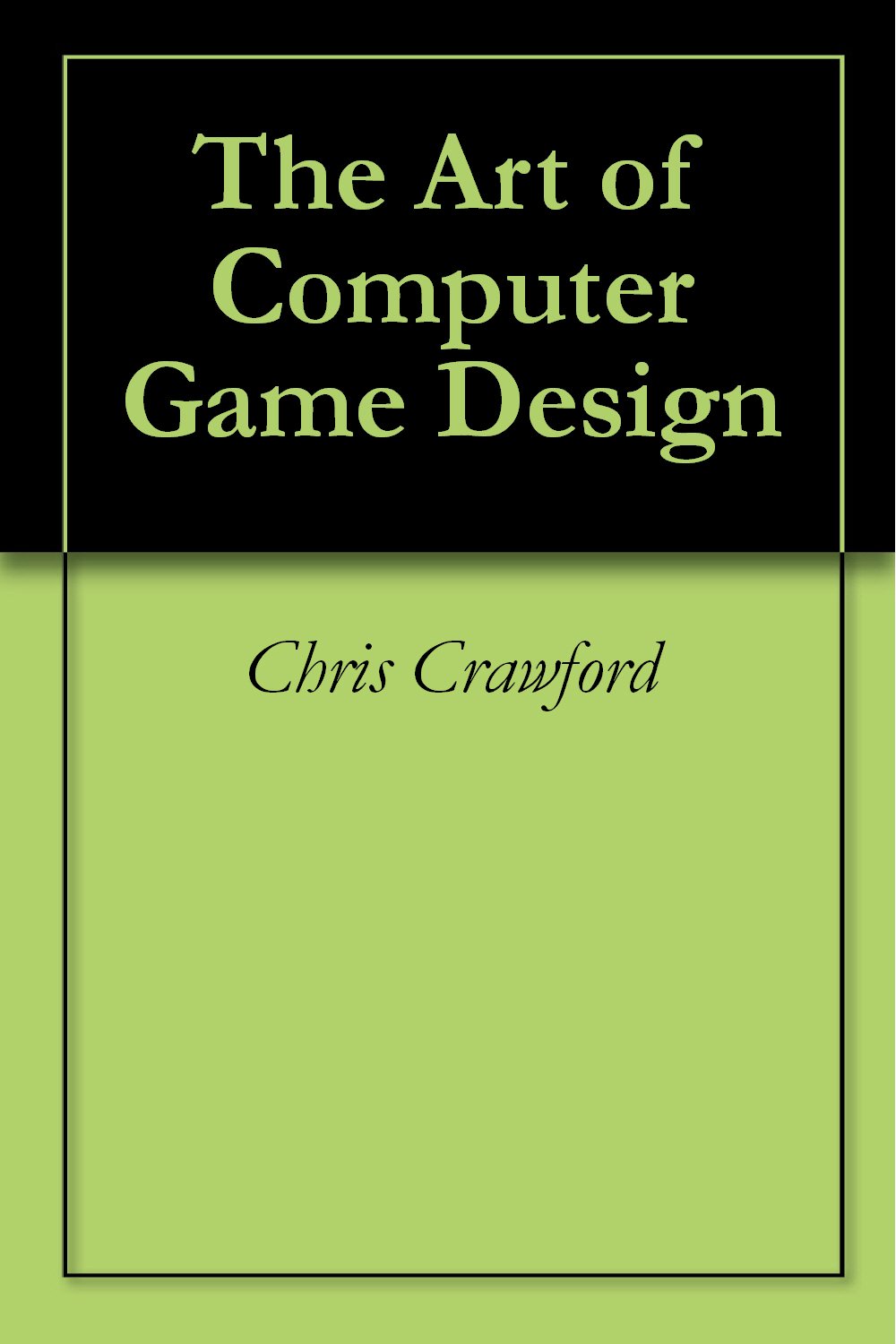
The Art of Computer Game Design
he classic book on computer game design first published in 1984,
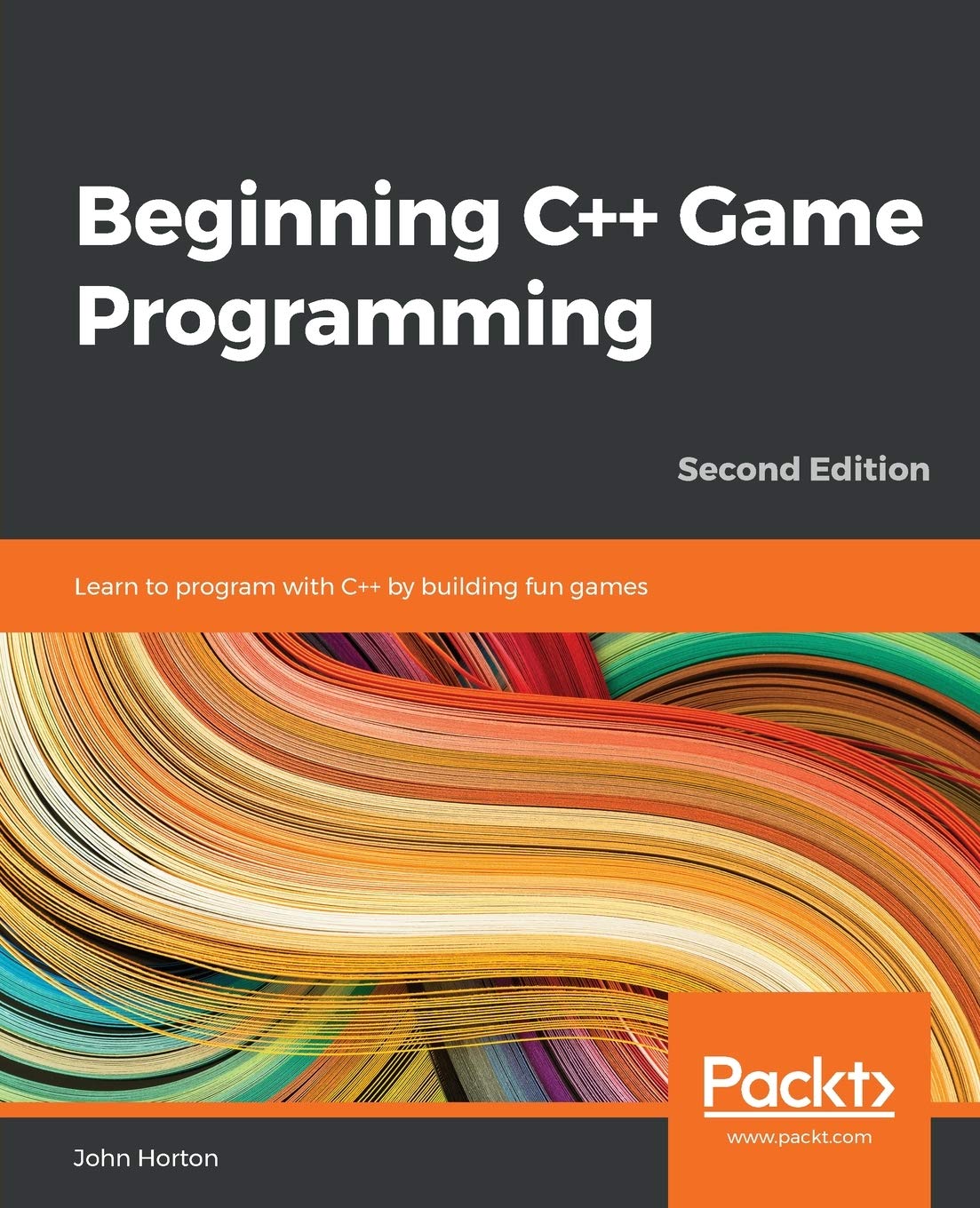
Beginning C++ Game Programming
Beginning C++ Game Programming: Learn to program with C++ by building fun games
🔥 GitHub Trending Repositories
- godot ⭐ 105452
- redot-engine ⭐ 5701
- material-maker ⭐ 4927
- godot-shaders ⭐ 3779
- Gut ⭐ 2334
❓ StackOverflow Questions
- Find node that is connected to a node
- Object is lifted on Y-axis before colliding with the slope while using move_and_slide()
- Why does my sprite not showup in the scene in the Godot engine even though I have created it using the script?
- Go server and godot P2P connection with out port forwarding
- Rider keeps rebuilding the game every time I maximize the window or switch back to it

