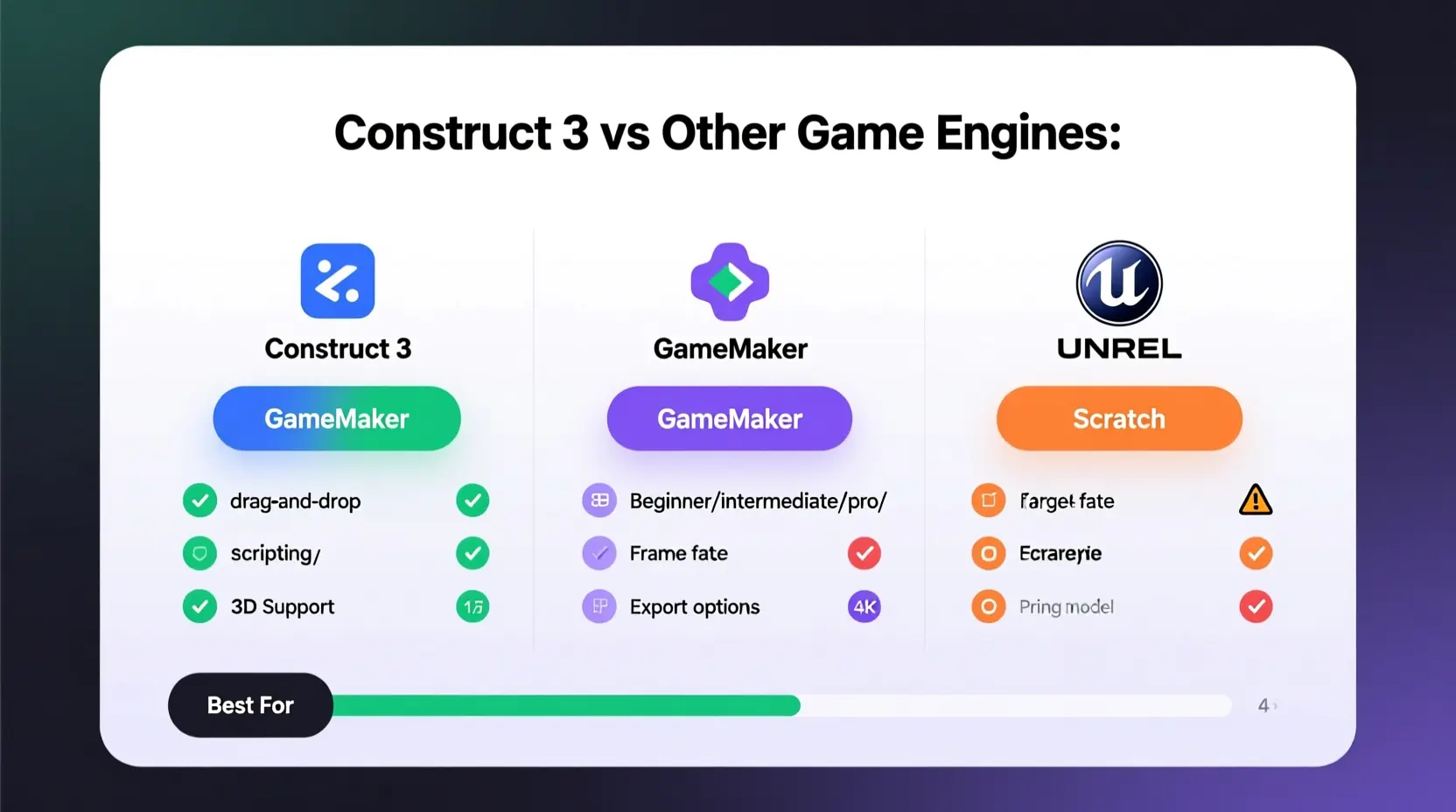Choosing the right game engine depends on experience, project goals, and the type of game you want to create. Construct 3 stands out for its ease of use and 2D focus, but it is useful to compare it with other popular engines like GameMaker, Unreal Engine, and Scratch.
Construct 3 vs GameMaker
GameMaker is another 2D focused engine, known for titles like Undertale. It offers a combination of drag and drop tools and a proprietary scripting language called GML (GameMaker Language). While GameMaker allows deeper control over performance and complex mechanics, it requires more learning for coding and scripting.
Construct 3, on the other hand, emphasizes a visual event system. Beginners can achieve playable results faster without writing code, making it ideal for rapid prototyping and educational use. For more advanced projects, Construct 3 supports JavaScript integration, providing flexibility similar to GameMaker’s scripting capabilities.
Construct 3 vs Unreal Engine
Unreal Engine is a powerhouse for 3D game development, often used in AAA games and cinematic projects. It relies heavily on C++ or its visual scripting system, Blueprints. Unreal provides advanced physics, rendering, and AI features that far exceed Construct 3’s 2D focus.
Construct 3 does not compete in the 3D space. Its strength lies in creating 2D games quickly and efficiently. For independent developers or educators focused on 2D projects, Construct 3 is faster to learn and deploy, making it a practical alternative to the complexity of Unreal Engine.
Construct 3 vs Scratch
Scratch is an educational platform designed for children and complete beginners. It uses block-based visual coding to teach programming logic. While Scratch is excellent for learning and simple games, it lacks the export options, advanced features, and professional capabilities of Construct 3.
Construct 3 offers a similar visual logic system but adds the ability to publish games commercially, export to multiple platforms, and incorporate custom scripts. It serves as a bridge between educational tools like Scratch and professional engines like GameMaker or Unreal.
Key Differences
- Accessibility: Construct 3 and Scratch are easy for beginners, while GameMaker and Unreal require coding knowledge.
- Project Complexity: GameMaker and Unreal handle more complex games, Construct 3 focuses on accessible 2D projects.
- Commercial Publishing: Construct 3 and GameMaker support commercial release; Scratch is mostly educational.
- Learning Curve: Construct 3 is ideal for rapid learning and prototyping, bridging the gap between education and professional development.
Choosing the Right Engine
The choice depends on your goals:
- Use Construct 3 for 2D games, fast prototyping, and beginner-friendly development.
- Choose GameMaker if you want more control over performance in 2D games and are willing to learn scripting.
- Pick Unreal Engine for 3D projects and AAA-level production.
- Start with Scratch for learning programming logic or teaching beginners.
For a detailed guide comparing features, pros, and cons across these engines, the resource on Construct 3 vs Other Engines provides practical insights and examples to help decide which platform best suits your projects.
Conclusion
Construct 3 occupies a unique space among game engines, offering simplicity, rapid prototyping, and 2D-focused development. Compared with GameMaker, Unreal, and Scratch, it balances beginner accessibility with professional capabilities. For developers seeking a clear overview of how Construct 3 compares to other engines, the guide on Construct 3 vs Other Engines offers a comprehensive reference to inform your choice.
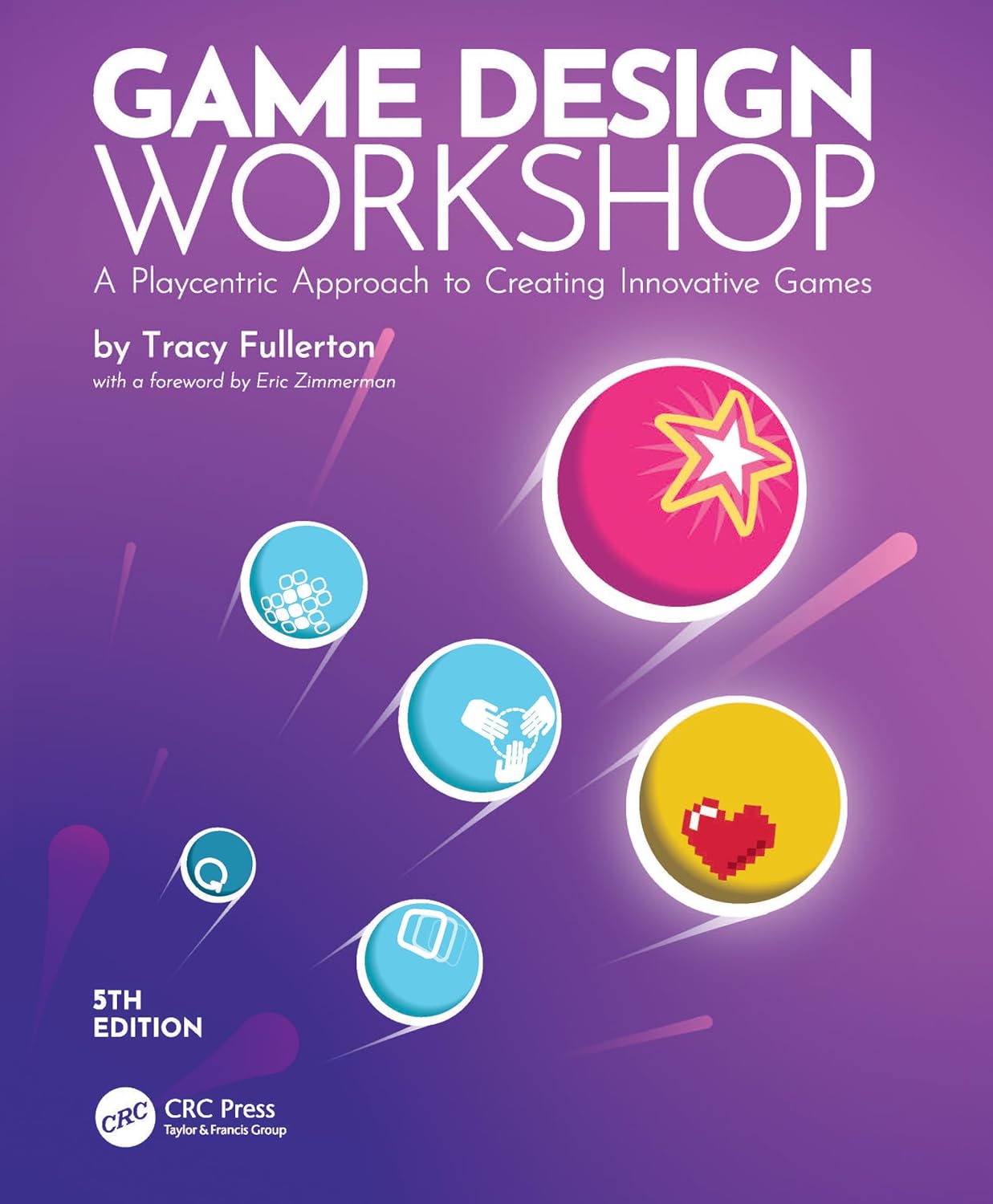
Game Design Workshop
Game Design Workshop: A Playcentric Approach to Creating Innovative Games
Tokyo Back Alleys collection
All assets are optimized for game engines and all major 3D packages. Formats: Blend 3.6+ only, OBJ, FBX, Unreal Project
🔥 GitHub Trending Repositories
- ActionRoguelike ⭐ 4322
- UEVR ⭐ 4086
- EpicSurvivalGame ⭐ 3369
- ALS-Community ⭐ 2564
- Guide-UnrealEngine ⭐ 1308
❓ StackOverflow Questions
- Unreal Engine C++ plugin static variable linker errors
- How to assign controller devices to espicially selected characters with enhanced input on unreal engine5?
- Can't get OpenXR passthrough to work on UE5.7+Quest3S
- screenshot unreal app in windows ci pipeline
- How to know when the Unreal editor has finished loading a level